Welcome to the Focal Point FOCUS software!
Focal Point FOCUS is the software to help you and your clients implement the habits that you teach. Now that you’ve signed up for your coach account, watch this video to learn more about the software and next steps!
What’s next?
- Set up a 30 minute meeting with Eugene Terk, VP of Business Development at Align Technologies, so that our partners at Align can answer any questions about FOCUS and learn about your specific coaching practice. Find a time!
- Email this marketing deck to your existing clients to make sure they understand the value of having a software that reinforces what you do in your coaching.Think about all of your clients and identify the ones that are growth focused and would be open to trying out a new software. Those are the best ones to start with!
- Ensure your clients are aware of pricing – Print out this fact sheet and keep it next to your computer for a quick reference! This sheet includes pricing and instructions on logging in plus more!
- Create your client’s account through the “Create a Company” button on your Manage Companies page or ask the client to request a tour. The Align team will follow up with the client to find a time for a demo of the FOCUS software. You should plan on attending that demo!
–> The initial conversation with the FOCUS / Align sales person and your client is just that, a conversation. The Sales Advisor is looking to understand your clients’ needs and make sure the FOCUS software will help them in their journey with you! - The Align team will work with you and your client to subscribe. Once they are subscribed, they will be introduced to a Customer Success Advisor to schedule a kickoff call and will also go through the onboarding checklist. This site includes how-to videos and outline’s the support provided by the Align Advisors.You focus on the coaching, Align will handle everything related to the software.
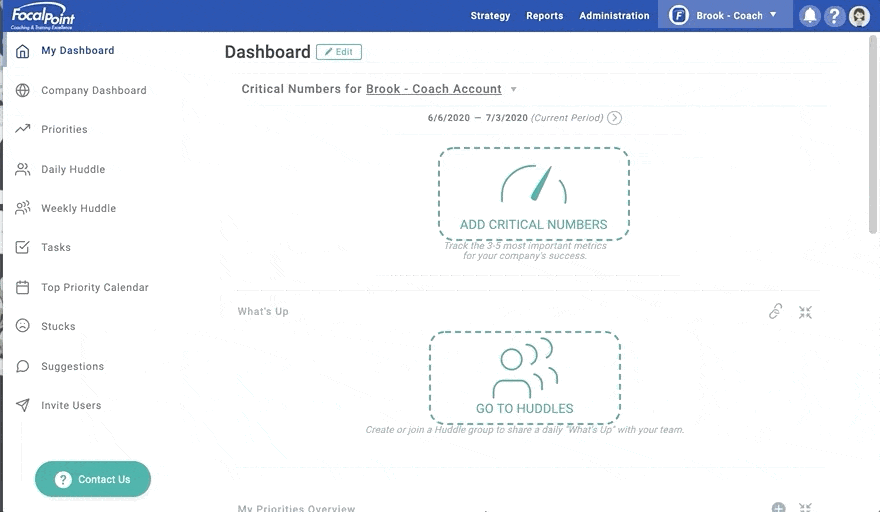
Check Out our Video Resources!
How to Invite a Practice Mentor
How to Create and Adjust KRA Dashboard
Introducing Weekly KPIs for Tracking Metrics 📊
Other things you can do as a Focal Point FOCUS coach.
- Login and use your Focal Point Focus coach account. You can always login to your account from the Login button on the Focal Point website.
- Create your coach sandbox on the bottom right hand corner of the manage companies page when you login to the Focal Point Focus software. This sandbox is a fully filled out sample account. You can see examples of each feature and explore how you could use the Focal Point Focus software with your clients.
- Spend 20 minutes learning the software- click here.
- Send this link to your clients for them to create a FOCUS branded sandbox – this client sandbox lasts 24 hours and they can create as many as they want.
Need Help?
Your internal IT team is your first stop if you have technical questions – helpdesk@focalpointcoaching.com.
When you login to your coach account in the Focus software, click the ? in the top right for our FAQ pages.
You can also access the Align Today YouTube channel for instructional videos and content plus the Focal Point Onboarding site and the Align Academy.
In addition, you have the full team at Align Technologies to support you and your clients along the way. You can email advisor@aligntoday.com to reach one of our expert Align Advisors or call us at 1.888.315.4049 during our normal business hours, Monday through Friday, 9:00 AM – 5:00 PM CST.
Why is Align Technologies involved?
The Focal Point organization partnered with Align Technologies to bring you the Focal Point Focus software. You may see communication from Align and as part of the technical support for Focal Point Focus, Align also creates help documents and videos.