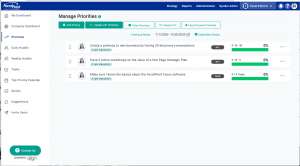Welcome to Focal Point Focus.
Let’s Get Started!
 Take 15-30 minutes to get to know the Focal Point Focus software with these “hands-on” activities. We recommend setting up your account on the desktop browser, after it’s set up you can update and manage everything on the mobile app! Download this Onboarding-Checklist with “How To” videos that your clients will receive in their welcome email.
Take 15-30 minutes to get to know the Focal Point Focus software with these “hands-on” activities. We recommend setting up your account on the desktop browser, after it’s set up you can update and manage everything on the mobile app! Download this Onboarding-Checklist with “How To” videos that your clients will receive in their welcome email.
This activity includes 4 KPAs (Critical Numbers in Focus) and 3 Priorities (Actions) to get you started. Type in these items into Focal Point Focus as they are written on the list, then use them throughout the quarter.
1. Confirm your period dates match the current quarter
Watch this video for step by step instructions.
A “period” typically is set up as a 3 month quarter. Many features in Focal Point Focus assume you break the bigger 3-5 year plan down to an annual plan, down to a quarterly plan. So keep that in mind when you are choosing period length!
2. Invite your practice mentor and your AR (if you have one) to your account.
This is the same process your clients will use to invite their team to their Focal Point Focus accounts.
There are 2 levels of user permissions in Focal Point Focus, Non Admin and Admin.
Admins have access to the full Strategy, Reports, and Administration tabs, while Non Admins have only the first 3 options in the Strategy tab.
Admins can also add users (which may involve purchasing), access subscription information, and aid in set up of the account in the Administration tab.
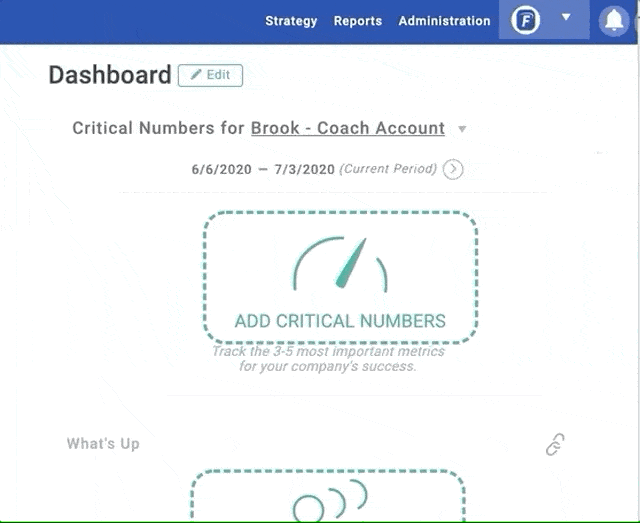
3. Fill out your Critical Numbers (KRAs)
Each company has 3-5 Critical Numbers (CN) that are part of the company-wide One Page Plan and are also shown on the Company Dashboard. We recommend starting with the following titles:
CN 1 – Monthly Revenue – $
CN 2 – 20MCC
CN 3 – SBRs
CN 4 – Contacts – #
CN 5 – Your Choice! You can decide which metric you’d like to track here!
Need help with how to add Critical Numbers? Click here.
You can also integrate Critical Numbers with Salesforce – find out more here!
4. Create 2 priorities that are KPI based
Priorities are goals that take a full period to complete. Create the 2 KPI based priorities below and track them in the software throughout this quarter!
Name: Create a pathway to new business by having 30 discovery conversations
Description: Add in details about how you are going to achieve this KPI
Start Value 0, End Value 30, Current Value ?
Name: Have 3 online workshops on the value of a One Page Strategic Plan
Start Value 0, End Value 3, Current Value ?
Watch this video for a full explanation of Priorities.
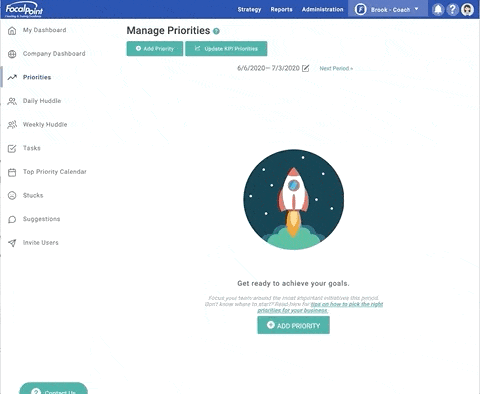
5. Create a priority that is task-based.
Use the details below and make sure you add a realistic due-date for each task!
Click here for a how-to video.
Priority Name: Make sure I know the basics about the Focal Point Focus software
6. Create a weekly huddle with your mentor
Huddles are meetings with a set agenda on a set cadence. Use weekly huddles to talk about your priorities, your focus for the week, the items for which you need help, and more!
You can customize any of the “headlines” in the weekly huddles.
6.Email us on advisor@aligntoday.com for next steps if you’re ready to introduce a client!
Need Help?
Your internal IT team is your first stop if you have technical questions – helpdesk@focalpointcoaching.com.
When you login to your coach account in the Focus software, click the ? in the top right for our FAQ pages.
You can also access the Align Today YouTube channel for instructional videos and content. You can download the Fact Sheet too!
In addition, you have the full team at Align Technologies to support you and your clients along the way. You can email advisor@aligntoday.com to reach one of our expert Align Advisors or call us at 1.888.315.4049 during our normal business hours, Monday through Friday, 9:00 AM – 5:00 PM CST.
Why is Align Technologies involved?
The Focal Point organization partnered with Align Technologies to bring you the Focal Point Focus software. You may see communication from Align and as part of the technical support for Focal Point Focus, Align also creates help documents and videos.