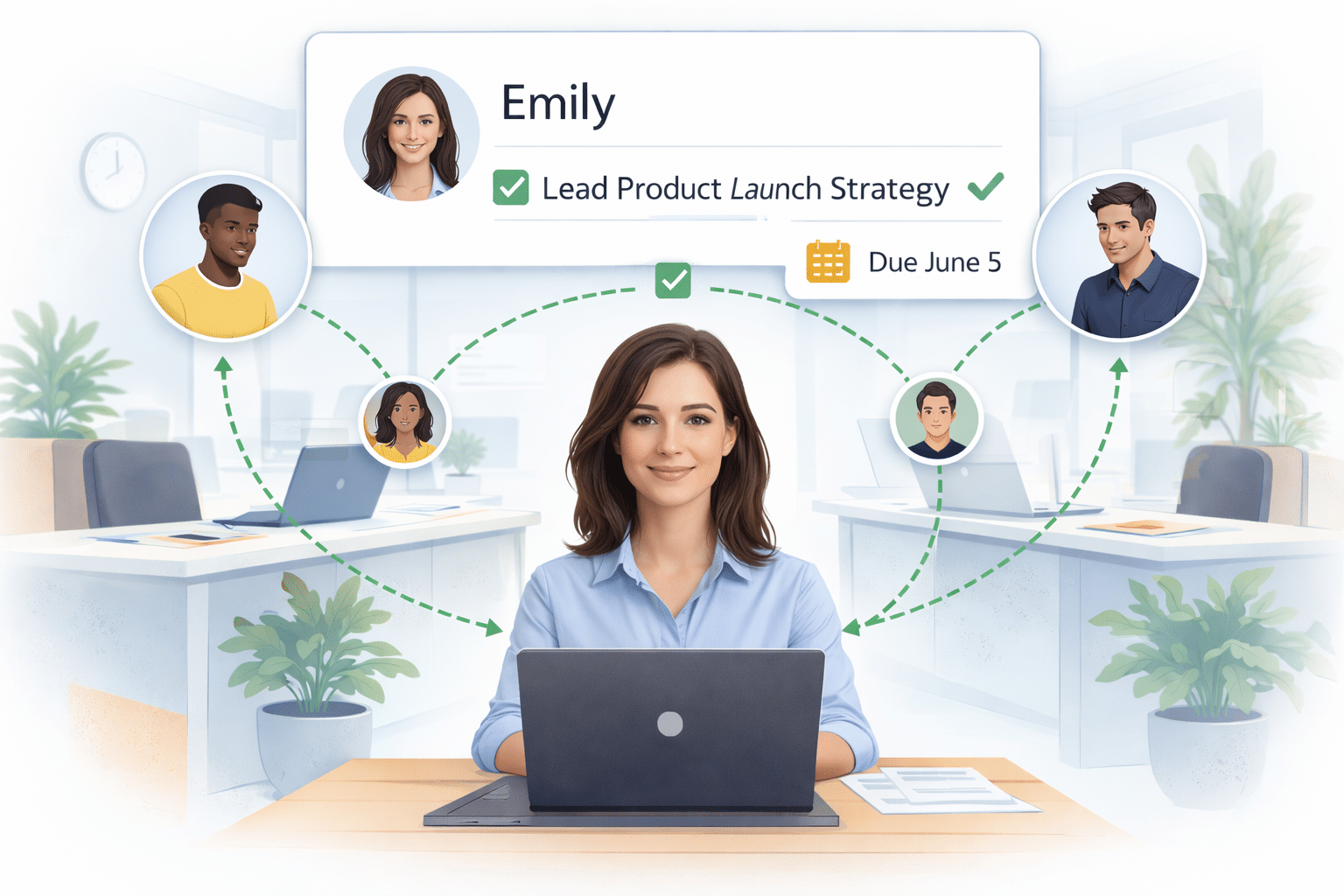New Action Button and Critical Numbers Integration
Get more automation and ease of use from this month’s new updates and improvements, including an easy to use action button, and a new integration for Critical Numbers.
Action Button
- Quickly create and update priorities, tasks, huddles and users with the “action button” in the top navigation without leaving your current page.
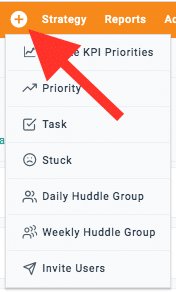
Critical Numbers Integration
- Use the Zapier Integration to update your critical numbers automatically from your organization’s unique range of software through excel, google sheets or email parser.
- All accounts have access to the new Zapier integration, to get started, click here.
- Look out for upcoming webinars and how-to emails. To learn how to connect some of the most requested apps now, click here.
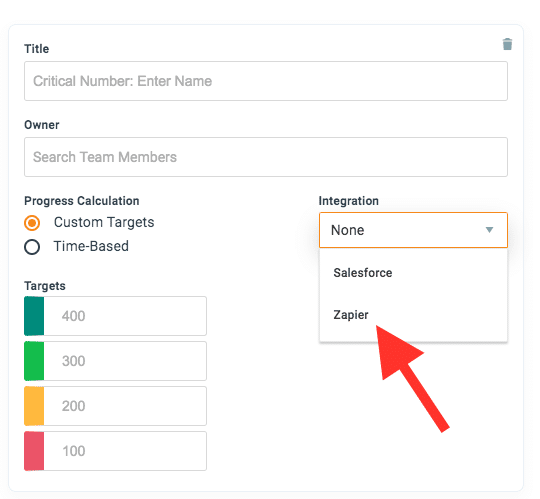
General App Updates
- Critical Number Charts will now be displayed in huddles.
- New ability to Copy Critical Numbers to the next period while in Huddles.
- Team Critical Numbers can now be reordered within Huddles.
- Upon creation of a new company, the OPSP will now default to useful one-year target suggestions such as Revenue, Profit, and Average A/R Days.
- Updated the “Select Priority Status” section of the edit priority drawer to an easier to use tab selection.
- Improved Parking Lot section in huddles to reduce load times by loading most recently updated first.
- Bug: Fixed loader icon to ensure proper loading of Critical Numbers in Huddles
- Bug: Fixed bug in which users of multiple companies needed to log out and log back in to open the correct account.
Mobile Updates
- Numeric keyboard opens by default when updating priorities.
- New ability to change user-driven priority status from the mobile dashboard.
- Default to weekly huddle view when the user is not in a daily huddle.