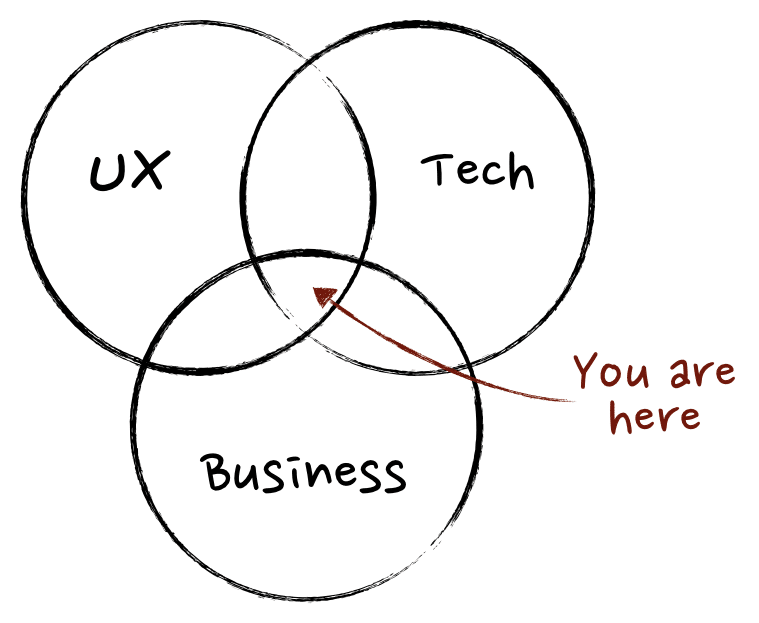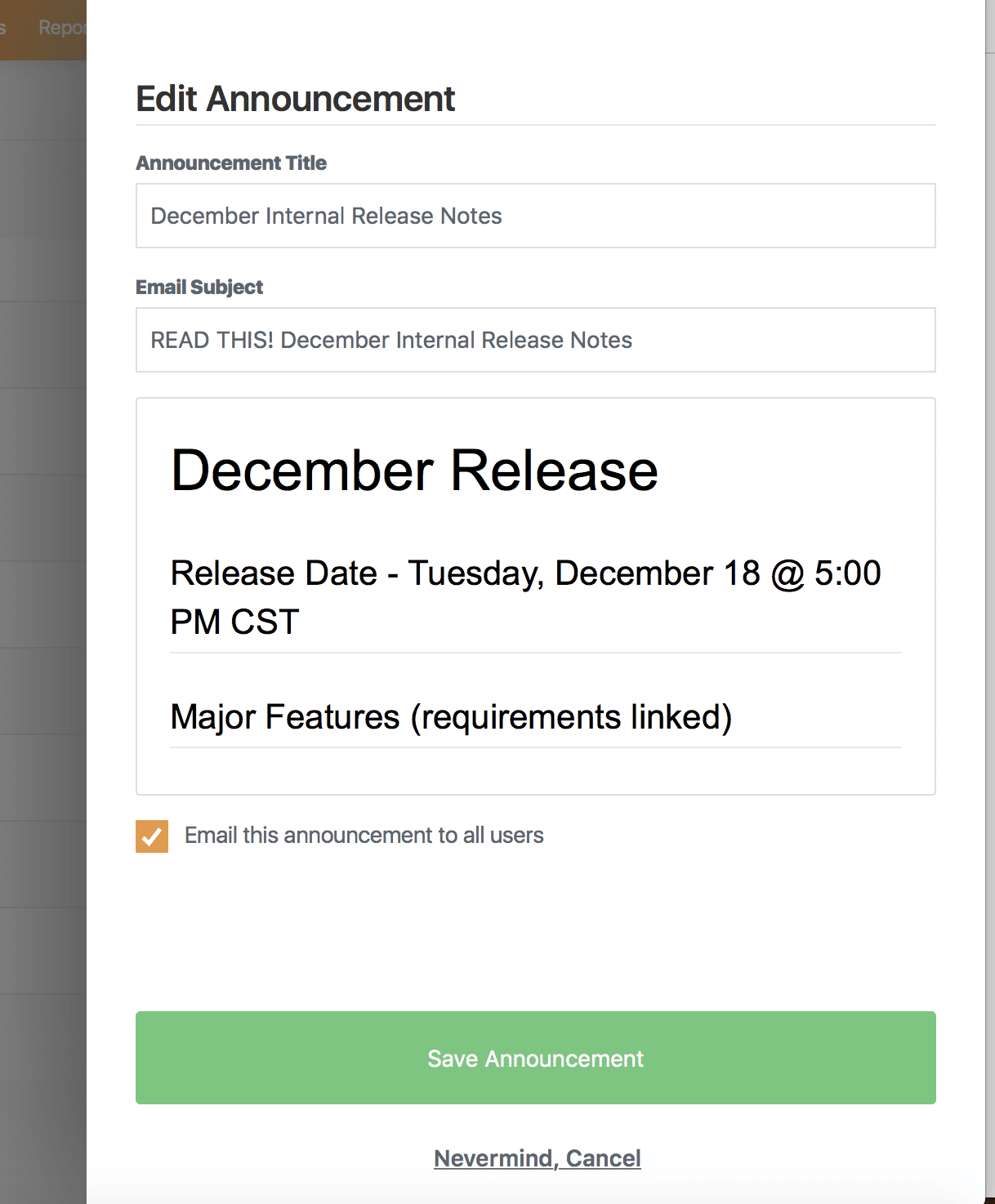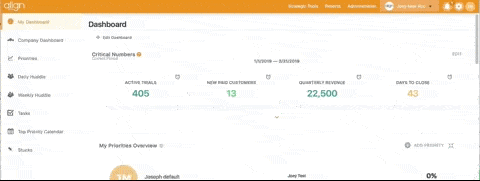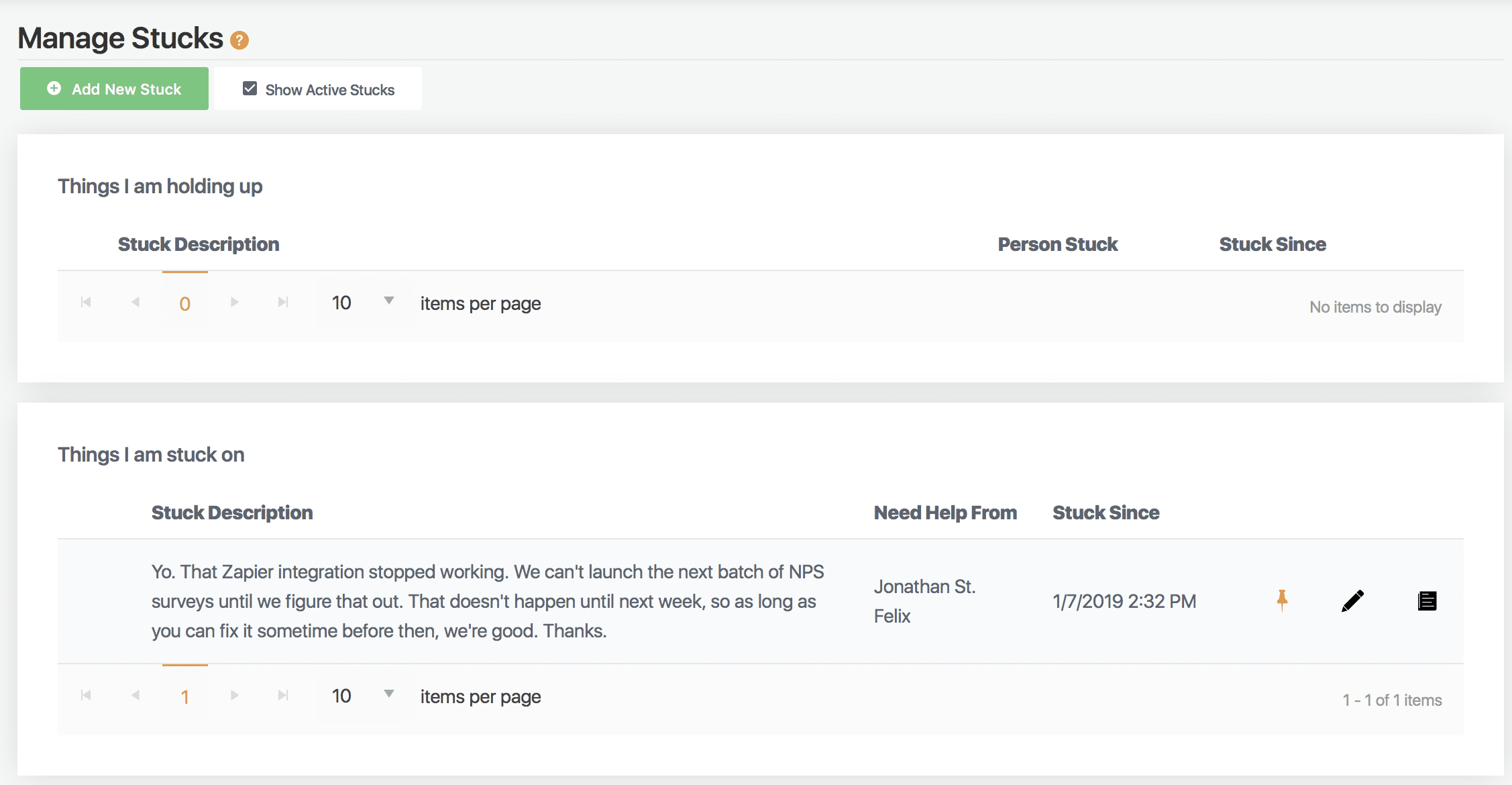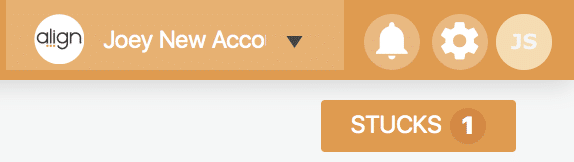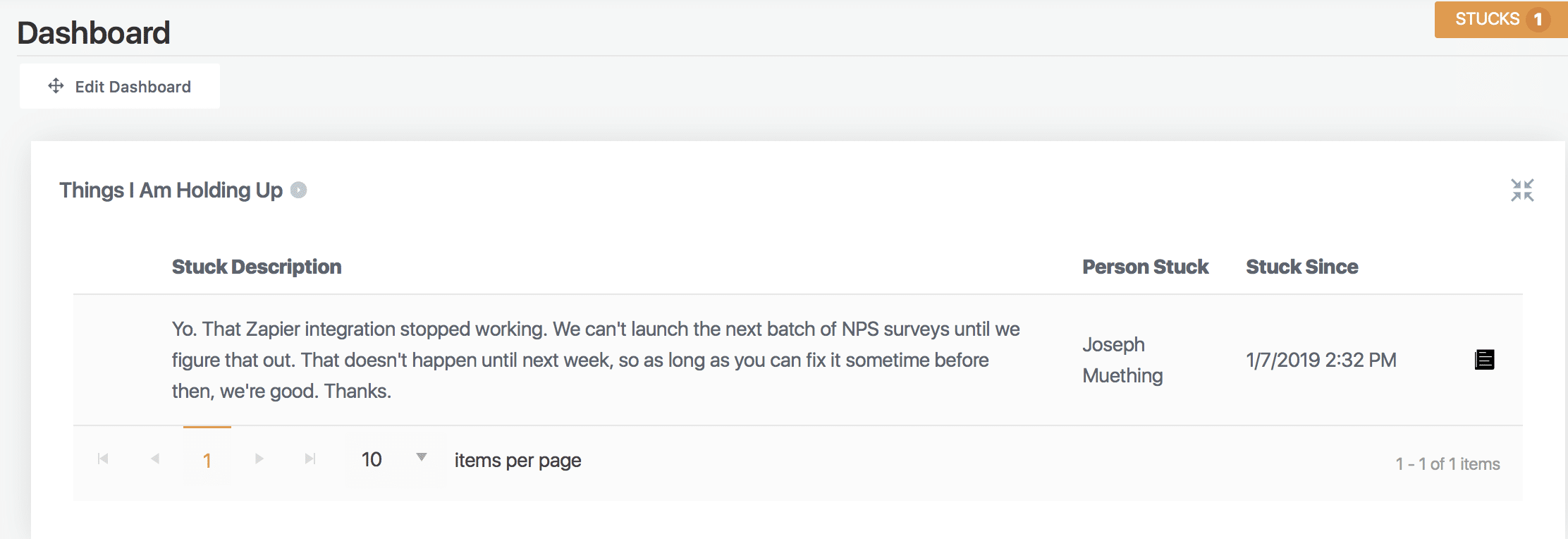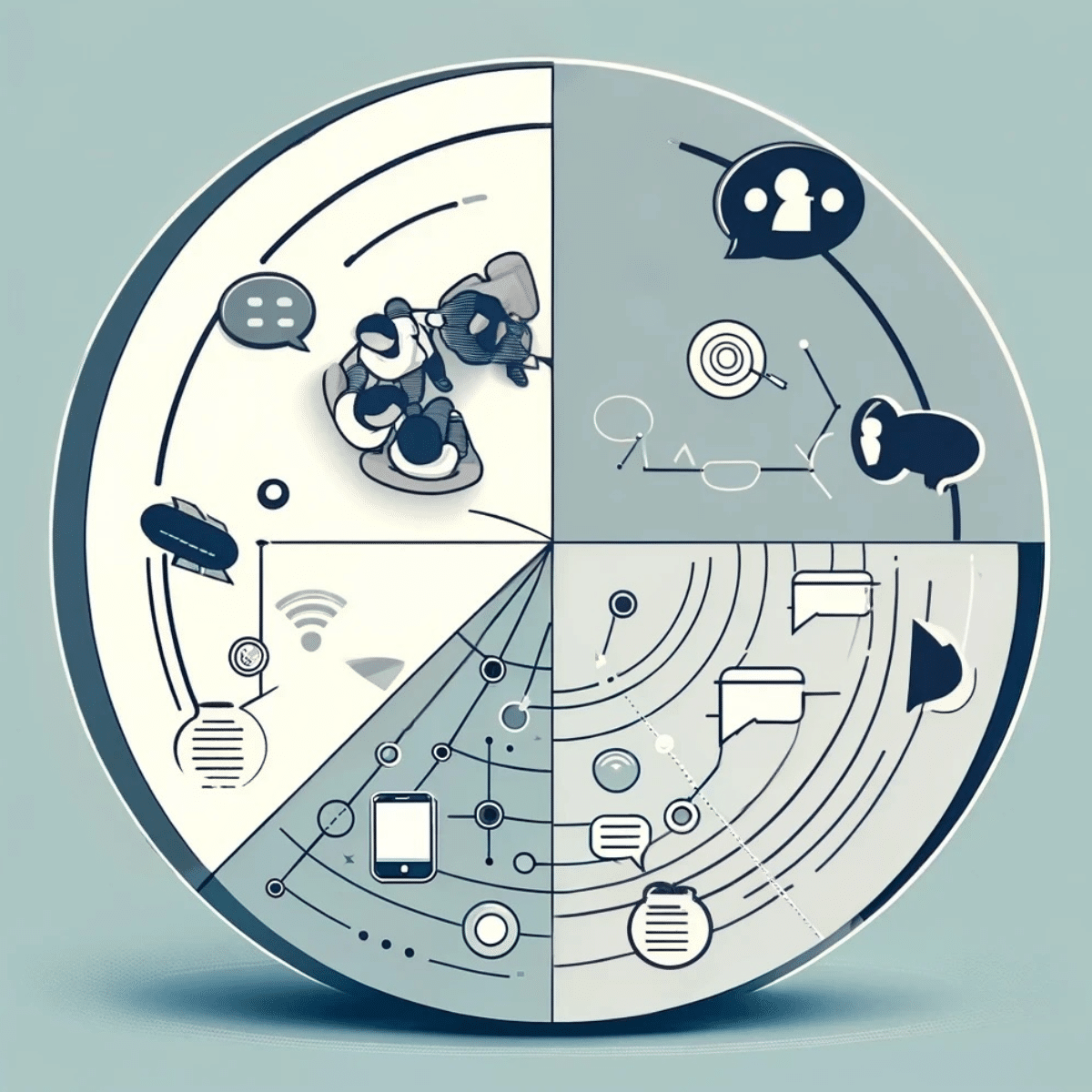3 Communication Habits for Product Managers – and everyone else – on Align
Written by: Joey Muething, Align Product Manager
When explaining a product manager’s role, people typically refer this Venn diagram to illustrate the answer. To sum it up, product managers operate at the intersection of a company’s user experience, technology and business practices, to make sure the company is delivering the right product, to the right users, in the right market. That sounds great on paper, but in application this expectation is flawed. My issues with it are:
- It doesn’t really explain the type of person that gets into product management. It just attempts to describe some of the skills that a product manager might possess.
- It conjures up a negative connotation of a product manager being a “jack-of-all-trades, master of none.”
Ellen Chisa also shares my uneasiness with this description. In a recent ProductTank talk, she explains most product managers actually step into the role with a more in-depth education or professional expertise focused on one of these areas rather than all three. To say that a product manager typically is perfectly balanced in the middle of this overlap is too generalized in the context of “the average” PM. In reality, a PM’s skillset is more targeted and dependent on the individual’s personal and professional background.
That said, with a little extra explanation, I do think the diagram adds value in that it visualizes one of a product manager’s key roles – to act as the glue between key functions of a company. And what makes a PM extra gluey is being an ace communicator.
Some of the best advice I’ve gotten from coworkers and mentors over the years is how to improve my communication style. For example, my great friend Ryan Bricklemyer, Director of Product Management at Verve, taught me the trick of ending a presentation with
“What questions do you have?”
Instead of:
“Do you have any questions?”
Sweating the small things in your daily communication makes a big psychological impact on the effectiveness of a product manager.
Two communication areas in particular that I had to focus on early on were:
- Over communicate, and don’t leave opportunities to fill in the blanks with bad assumptions.
- The same message requires a different delivery style for different stakeholders.
As the product manager at Align, I use our communication tools to further develop my personal and professional communications habits. The features are really useful as our organization is rapidly changing – we use our own tools to help mitigate the growing pains that come with scaling a business. Here are a few examples:
1. Managing Different Stakeholder Groups with Daily Huddles
I participate in two daily huddles, each with different participants and goals. Even though I may be talking about the same topic in both huddles, I need to craft that message differently. My morning huddle with the development team is scrum-style, tactical and usually jargon-filled. That makes sense for that group; we’re in the weeds making technical improvements in the product. Right after that, we have our full team huddle. Everything we went over in the development huddle doesn’t get talked about here. But for the items that do, I need to be communicating higher-level, without jargon and with a customer-facing mindset. Although it used to frustrate me to do this, I have to assume that this may be the first time some in that group have heard this topic, even if I’ve brought it up several times (over communicate, don’t leave space for assumptions).
Bonus tip: when I’m molding my technical talking points to a more general audience, I try to keep in mind the “working backwards” style that Ian McAllister pioneered at Amazon with the Internal Press Release concept.
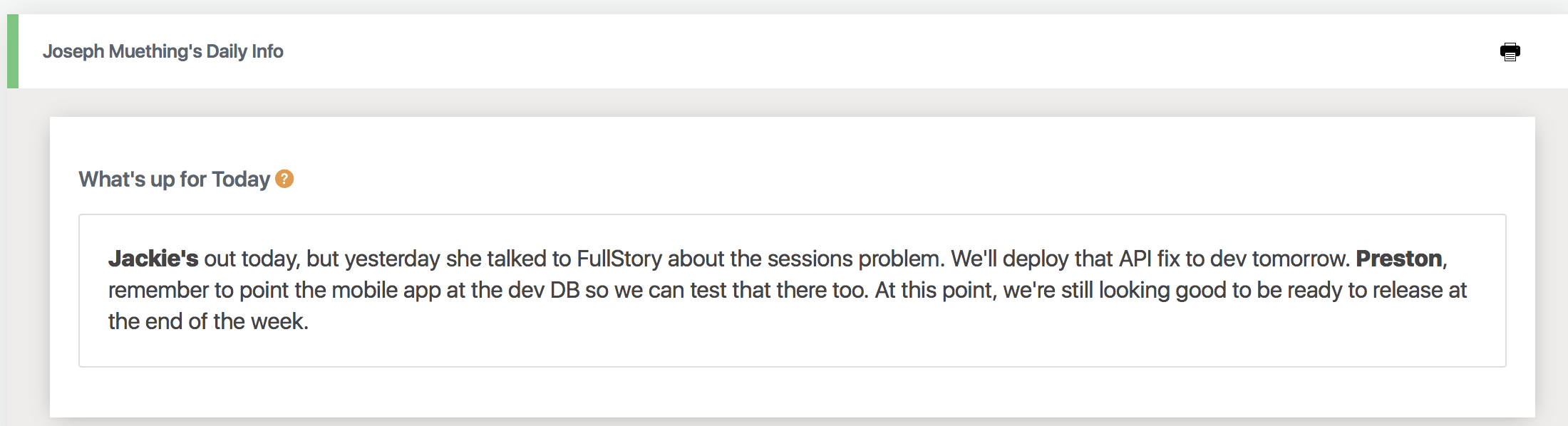
Same message, different styles
2. Formal Communication with Team Announcements
Hey, I like carpeting Slack channels and linking to Confluence documents as much as anyone else. But I always need to keep reminding myself to make sure my critical messages hit my target audience at the right place, at the right time. Since the Align team thinks the best place to coordinate and track our team goals is in … Align (imagine that), I take advantage of the Team Announcements feature to post important messages, such as internal release notes. I know that my team will see it, I can make edit updates if needed, and it’s always there if I want to check back on it later.
3. Managing Up With Stucks
If progress on one of my quarterly goals is being held up by someone on my team, it’s obviously important that I let them know ASAP. However, if this Stuck isn’t holding me up from doing my job right this second, it usually doesn’t need to be a fire drill. “Calibrating the urgency” in my communication is even more important when the roadblock is a C-suite or team leader. I need to tell them I have a problem, and I need to keep repeating it a few times until they notice, as they’re all juggling a million other things. But I need to do it in a way that doesn’t cause them to drop everything they’re doing right this second. That’s why I like Stucks in Align:
Quickly enter the item in-app
They know right away they’re holding you up
Politely in their face every day on the dashboard until it’s resolved
Whether you’re a product manager too, or just want to communicate better as your team grows, you can use these features too.