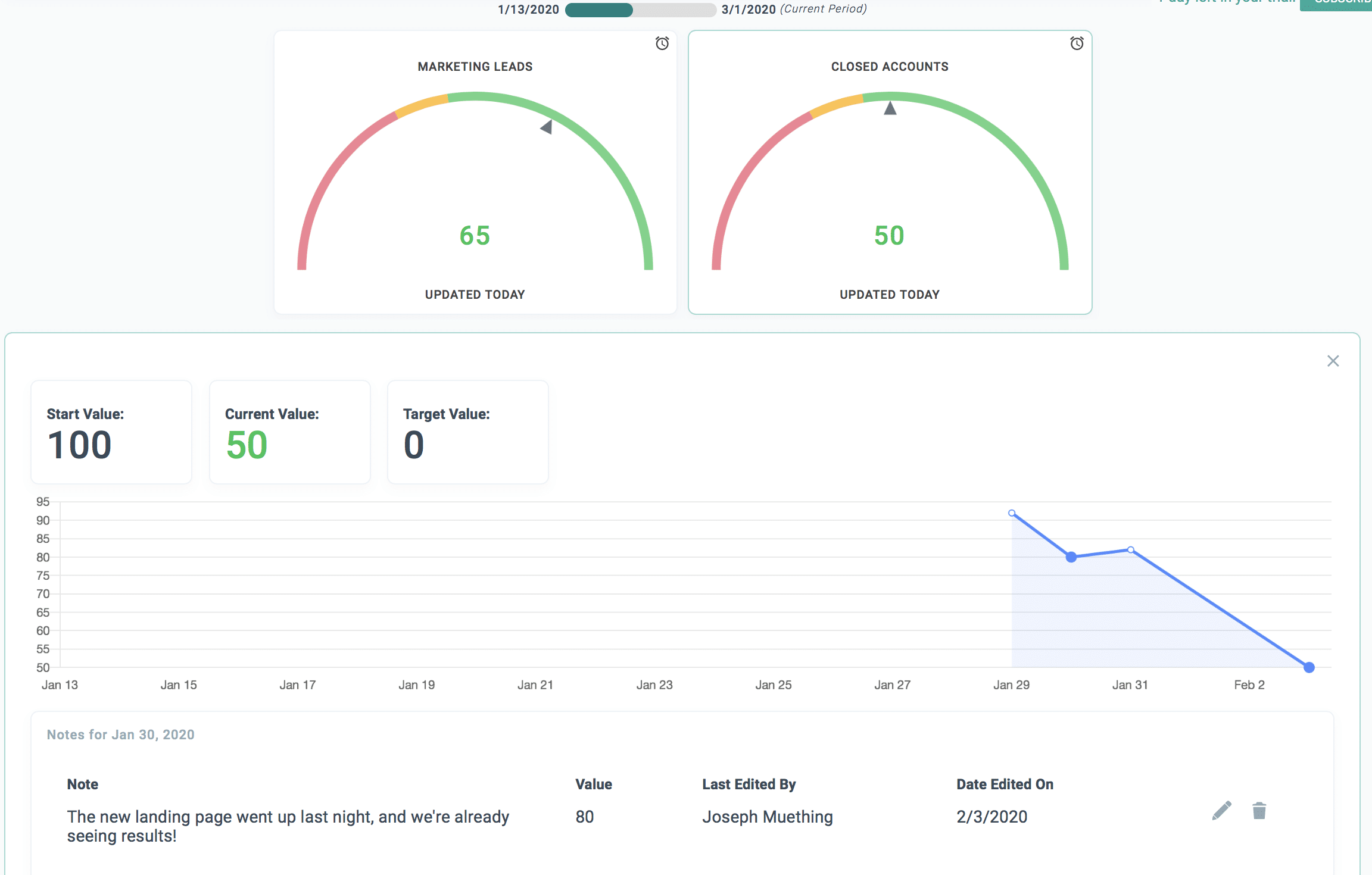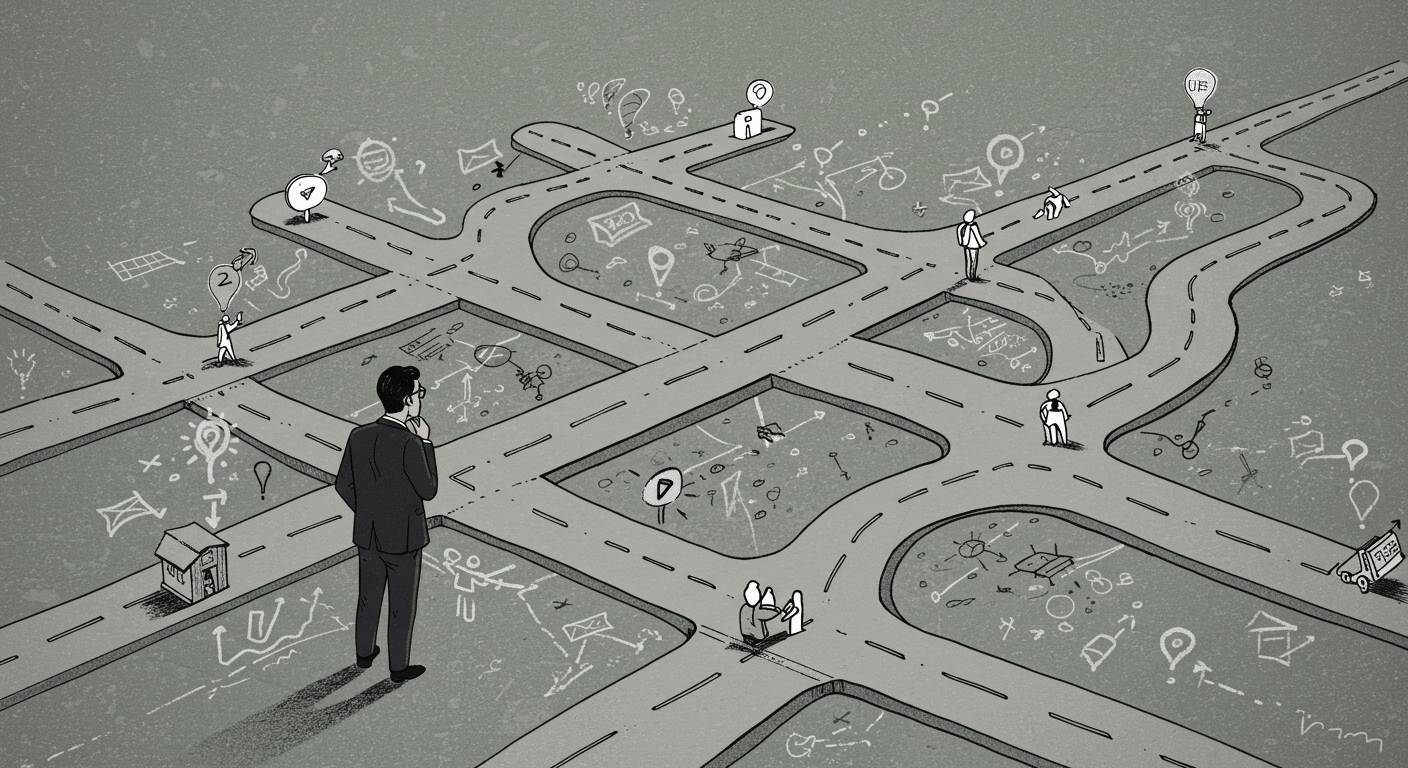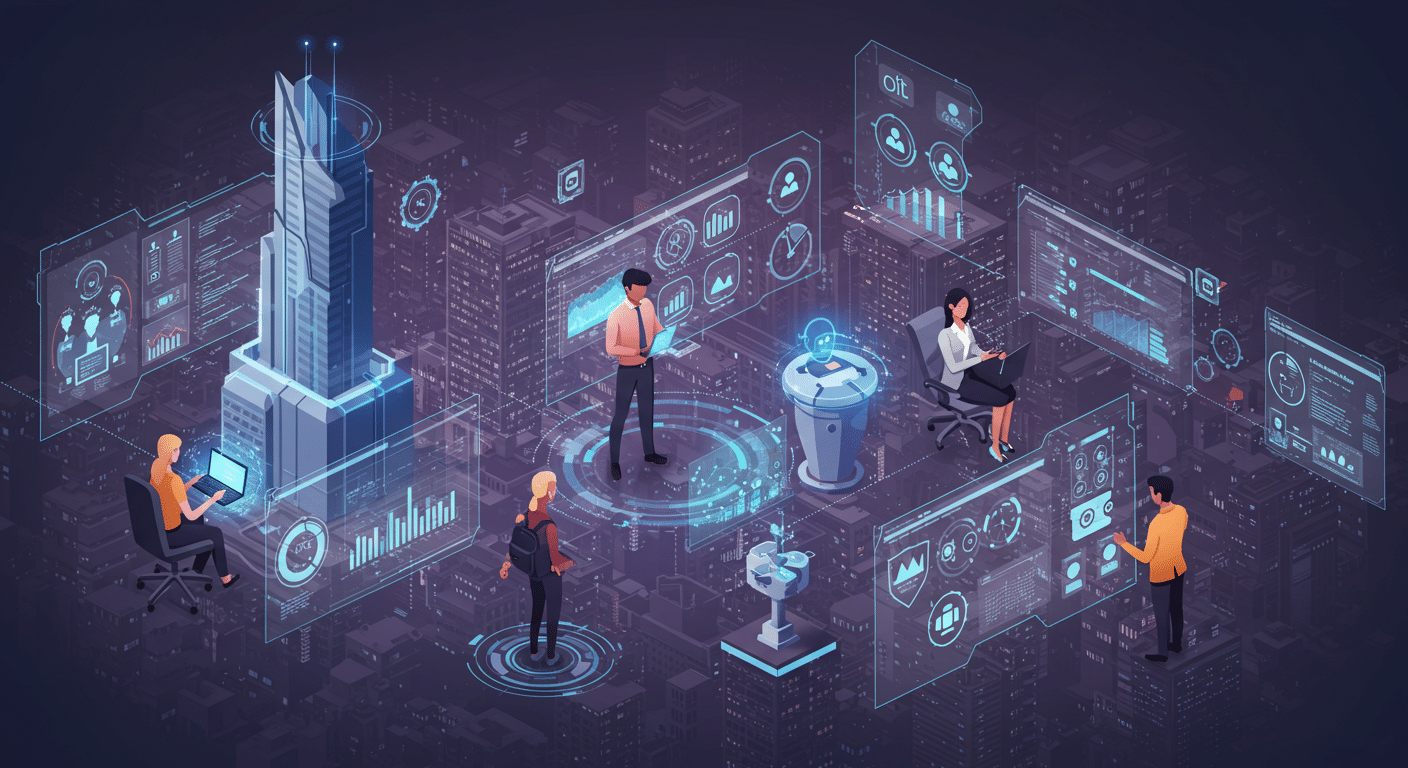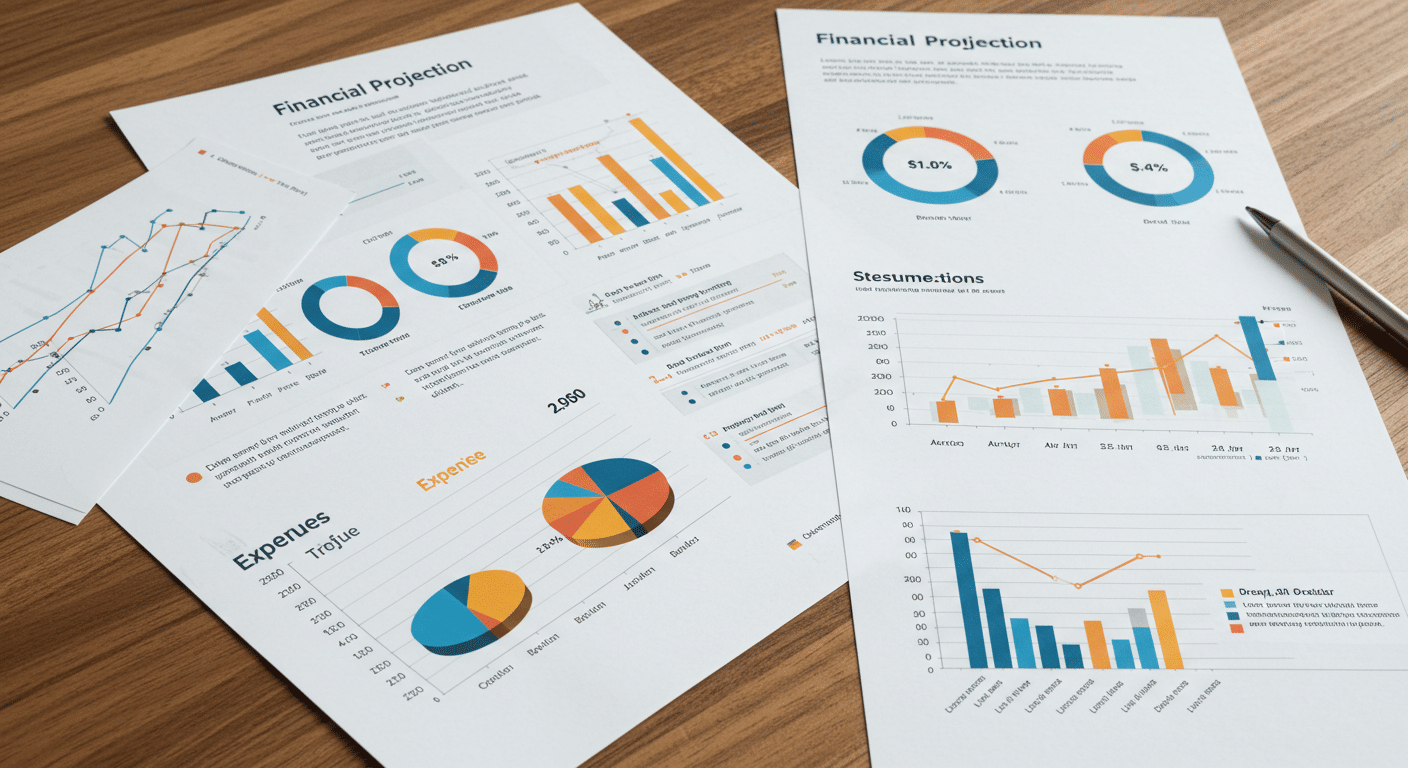Add Notes to Your Critical Number Updates
Critical Number Notes
You can now add a Note for a day that a Critical Number was updated, providing added insight to the rest of the team on why the number changed. All users can read Notes, while admins and non-admin owners of a Critical Number can add, edit and delete notes..
- A blue dot on the graph means someone left a Note. Click on the dot to check it out.
- A white dot on the graph means there is no Note for that day. Click on the dot to add a new Note.
Minor Updates and Bug Fixes
- Ordered Huddle lists on Daily and Huddle pages in alphabetical order, instead of creation order. This includes the horizontal, 3-or-fewer, view and the vertical, 4-or-more dropdown, in both the Web and Mobile apps.
- Order Team dropdowns in alphabetical order in the following places:
- Critical Numbers Dashboard card
- Team level security dropdown for Priorities and Tasks
- OPSP dropdown
- Team report filters
- Increased the length of the Huddle name shown before cutting off to an ellipse in all dropdown areas in the app.
- Show Sync Category on the Task drawer when you first create a new Task and fixed a bug where you couldn’t select a non-default Sync Category on the initial creation of the Task.
- Fixed some filtering logic on the “Copy Previous Priority” screen.
- New Tasks created from the My Dashboard card will have the default Visibility settings correctly set.
- Restyled values in the Critical Number expanded graph to be horizontal and above the graph.
- Add an “Add Task” button on the Dashboard card when you’re not in the empty state.
- Clicking anywhere in the date field (not just the calendar icon) on a form will expand the date picker.
- Pasting in formatted text from an external tool into an Align text area now performs much better when you edit that text within Align on Safari.
- Adding a Top Task from a different user’s section in Huddles assigns it to that user, not the current user.
- New Tasks created from within Huddles or the Dashboard cards appear right away, without requiring a page refresh.
- Added better default field focus on several forms in the Web App.
- Improved the Critical Number progress calculation to better handle ranges at the beginning of Periods.
- Fixed bugs in the Outlook Task Integration when Tasks were created in Align with future or past due dates.
- Fixed a Priority progress calculation error when a Rollup Parent’s Child progress type was switched from KPI to Task-Based or KPI to Rollup.