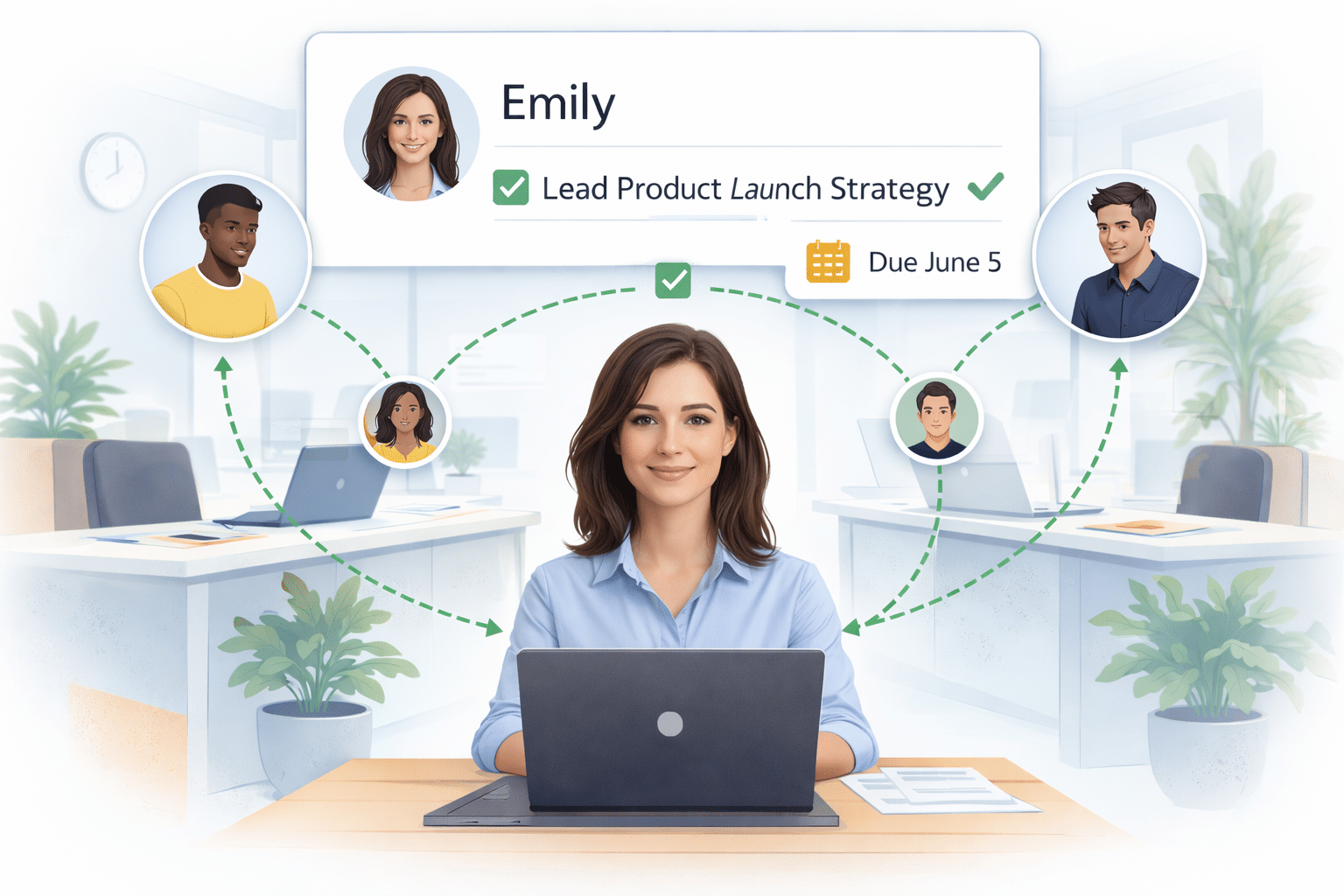Huddle Improvements + Pull To Refresh
In this release, we’ve added more customization options to Huddles. Check out the details below.
Minor Updates
- We added a field in Huddles to put your Video Conference Link, if you use one. Click on the link directly from your Huddle to quickly join the call. If we’re able to detect the video conferencing tool you’re using, we’ll add the logo to the link to make it easier for you to spot. On Mobile, if you have the product’s app on your phone, we’ll open the app directly when you tap.
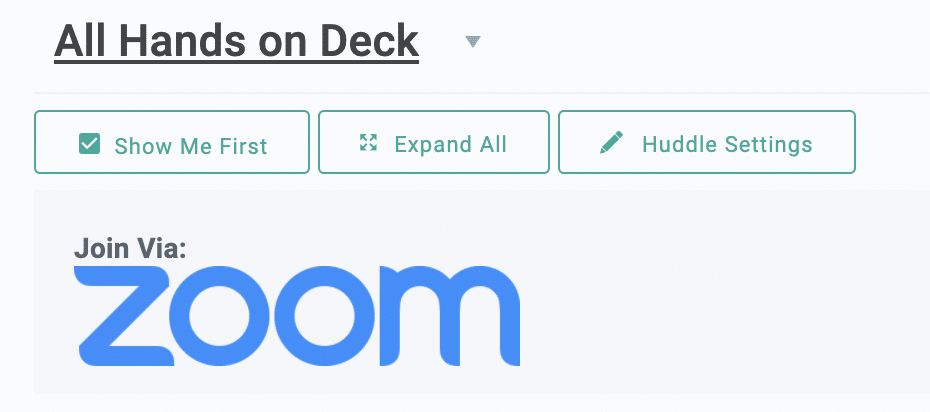
- The “Manage Huddle Groups” button in the in-meeting view of your Huddle will now open the settings drawer for that Huddle directly on the page. It is now called “Huddle Settings”.
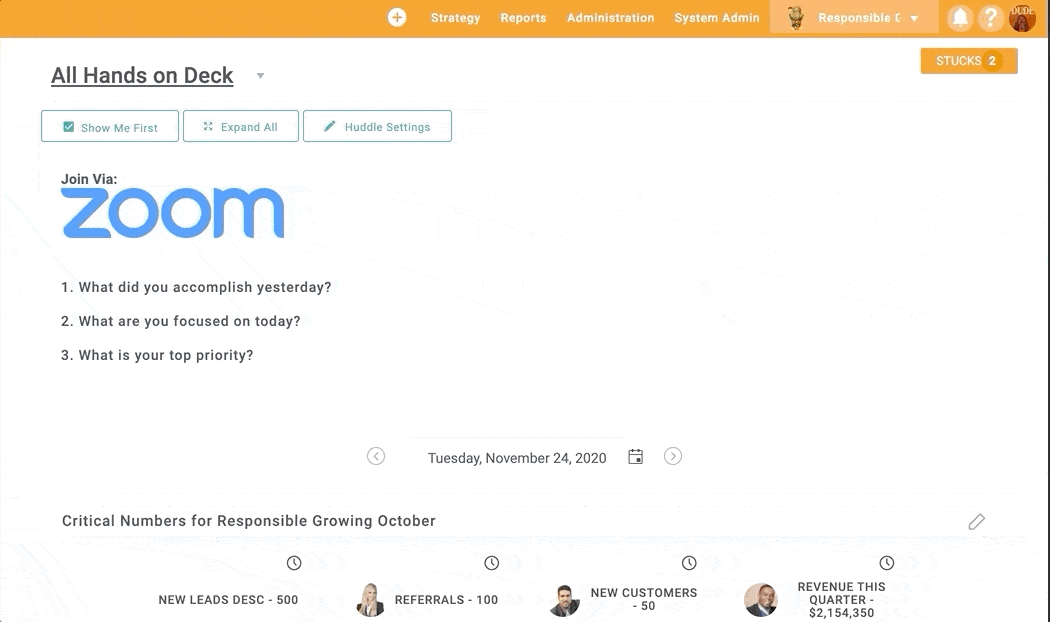
- Added help text icons throughout the Huddle creation drawer.
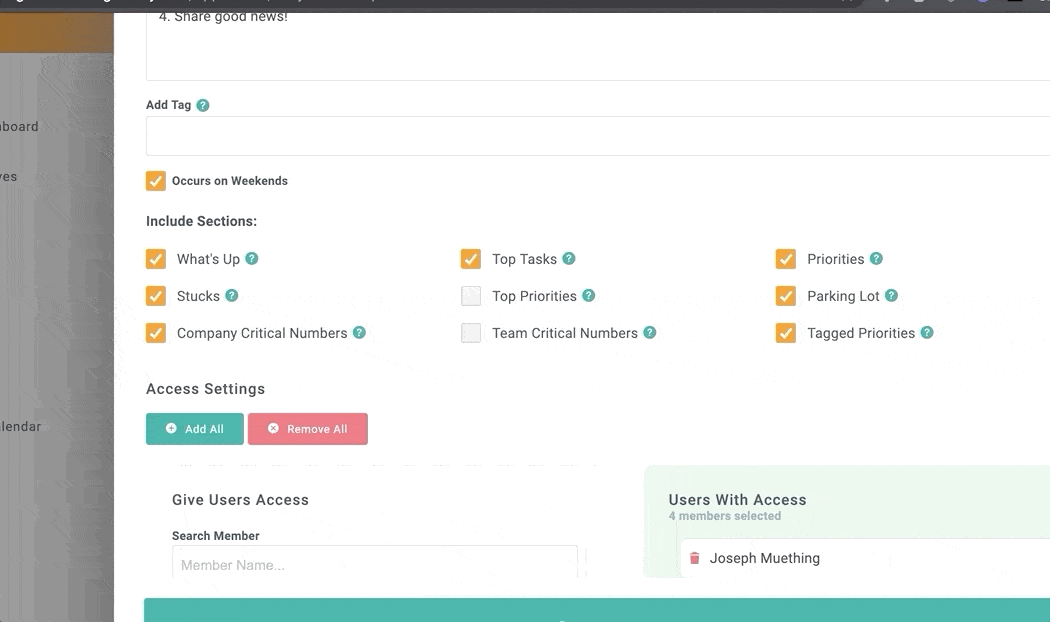
- Improved the Tagged Team Priorities sections
-
You can choose to remove this section from your Huddle view in the Manage Huddles drawer
-
This section can now be collapsed in the in-meeting view
-
“Priority Owner” is now part of the grid view
-
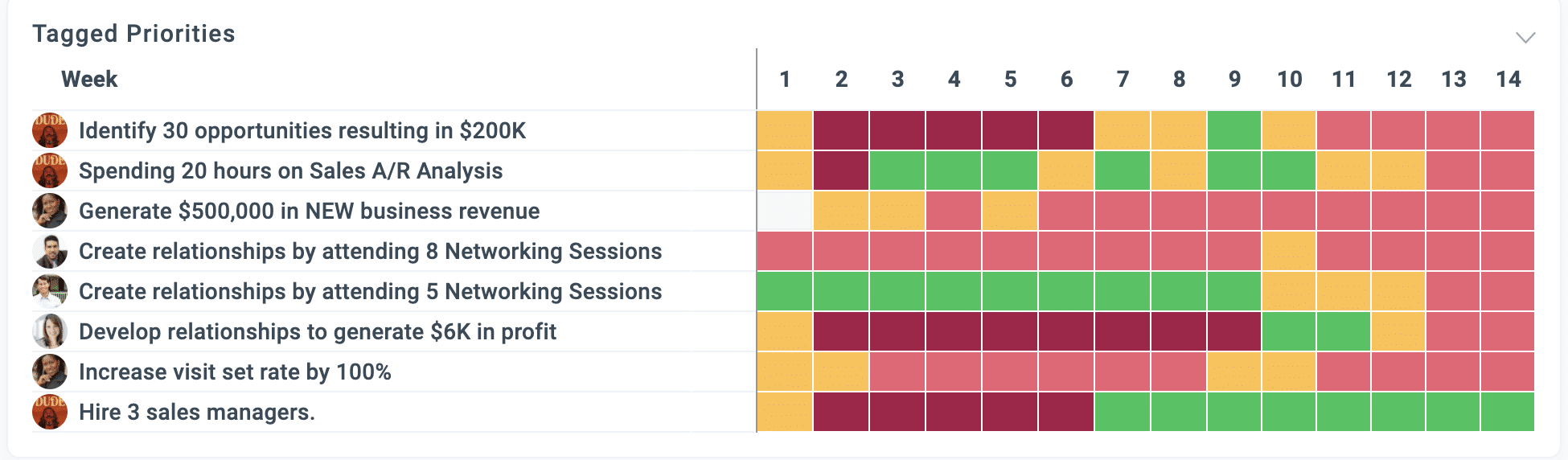
- You can now choose to remove the Team Performance section from your Huddle view in the Manage Huddles drawer
- In the Mobile App, if a Huddle has Company and Team Critical Numbers, you can now swipe between the two sets of Critical Numbers.
- Added safeguards to prevent Critical Numbers from being overwritten when copying from a previous Period.
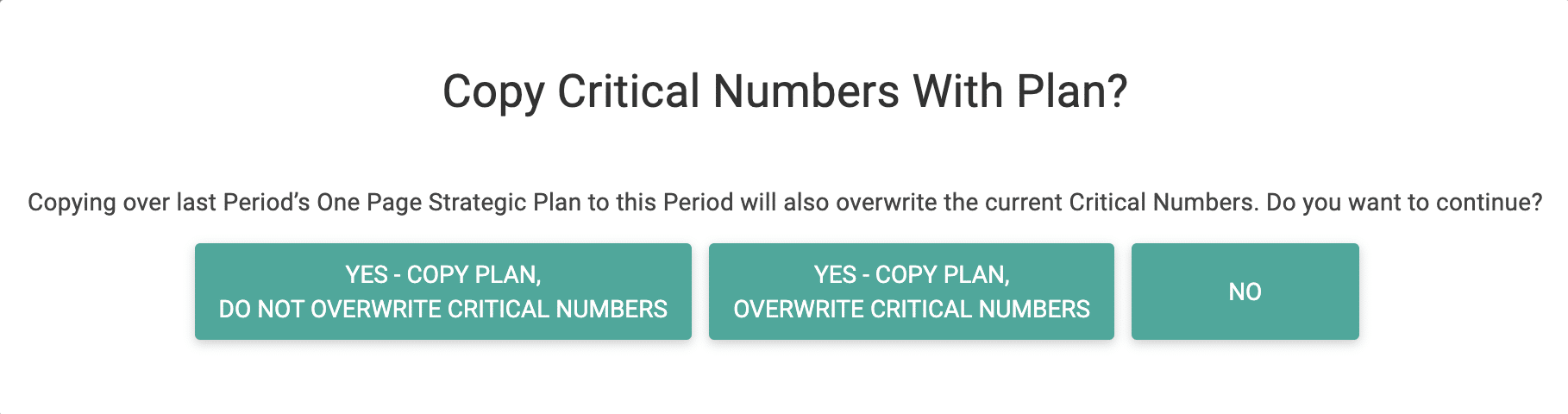
- The Mobile App now has “pull-to-refresh” functionality on all screens.
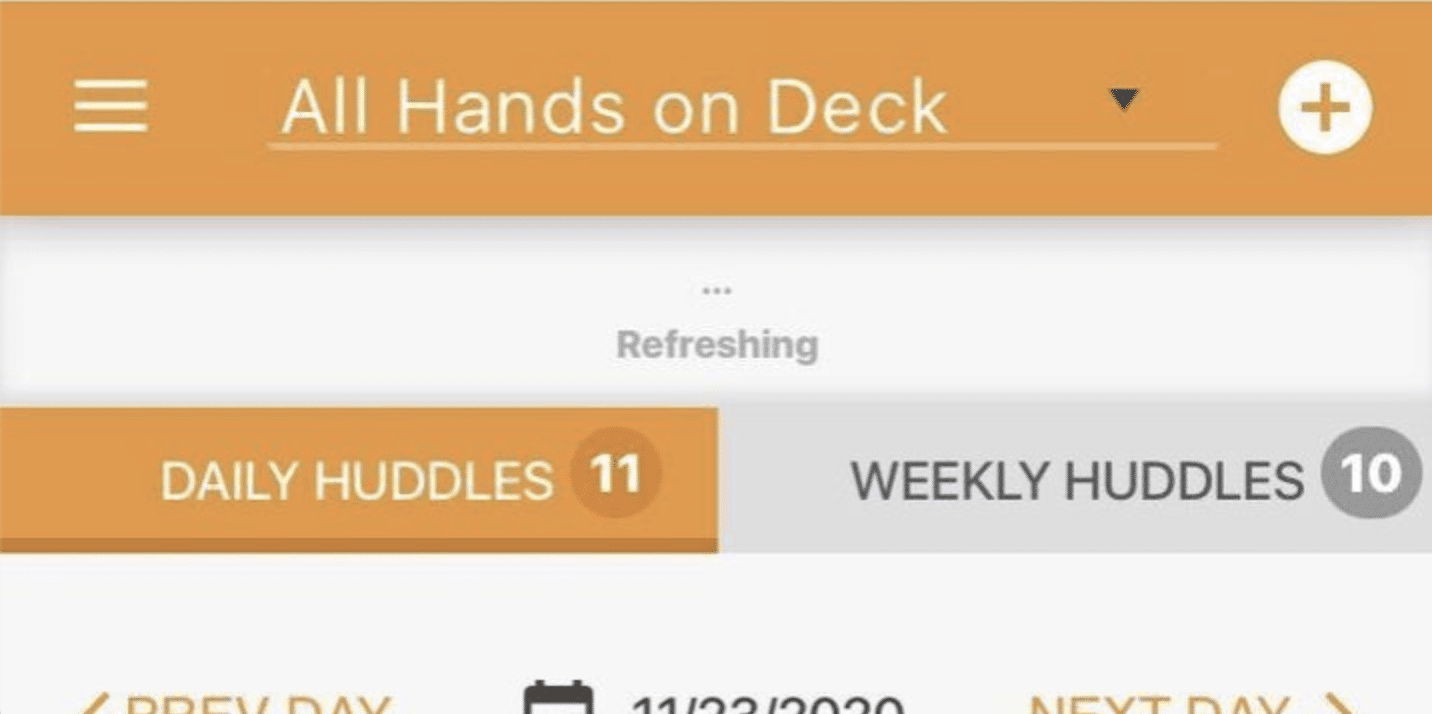
- You can now access Team OPSPs from the Mobile App.
- Bug: Switching between Huddles quickly while the Critical Numbers component is loading sometimes causes the wrong Huddle’s numbers to be shown.
- Bug: Leaving an invited user field blank would throw an error.
-
Bug: In Manage Tasks, saving an existing Task assigned to someone else causes it to disappear from view.
-
Bug: Task Owner field doesn’t change in Manage Tasks page until you refresh the page.
-
Improvements to Office 365 Task Integration: Improve Connection Process When AD Administrator Permissions Are Required.