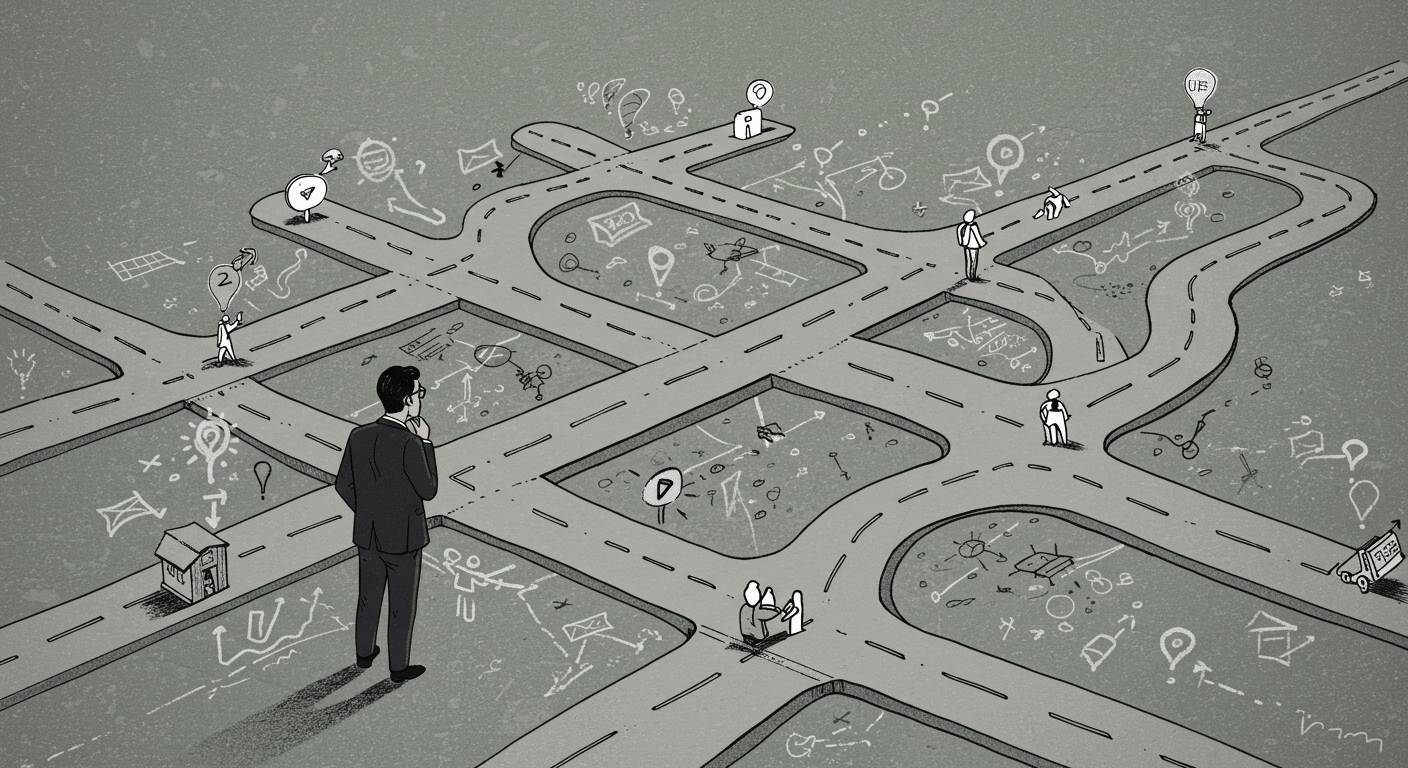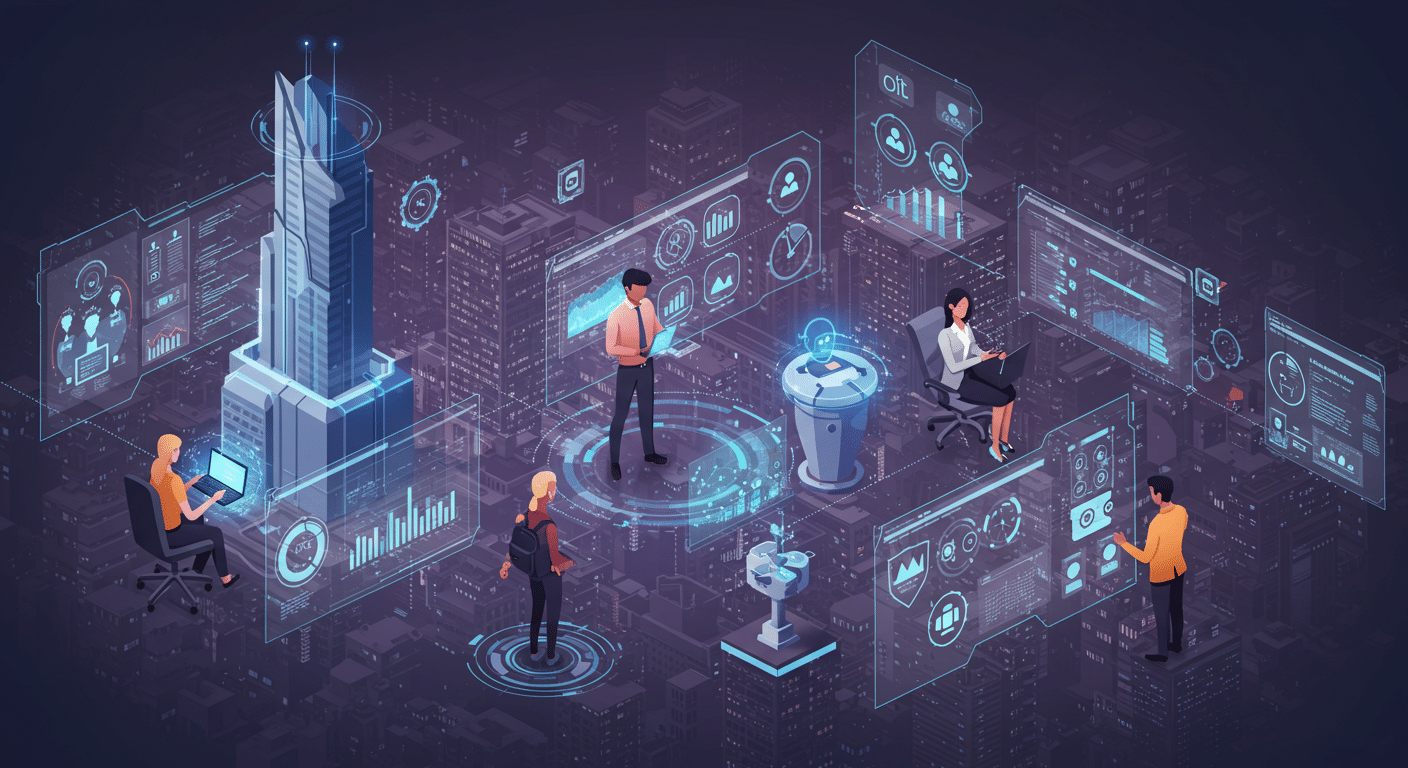New Reports to Increase Visibility
In this release, we’ve added a Weekly Huddles summary report and a Weekly Summary Performance email for admins. Check out the details below.
Weekly Huddles Summary Report
You’ll now see a new selection on the Reports page called “Weekly Huddles Summary.” Use this report to create a digest of participants’ updates from previous meetings, review meetings you missed, and look for trends over time.
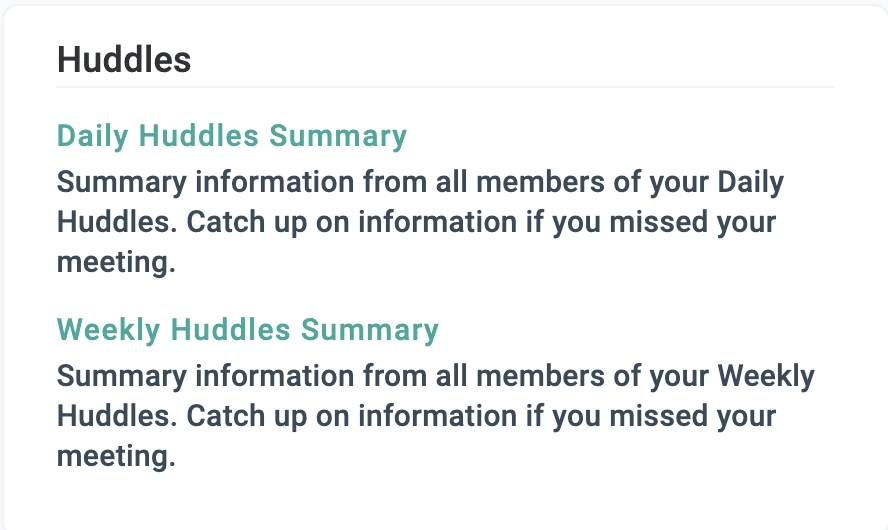
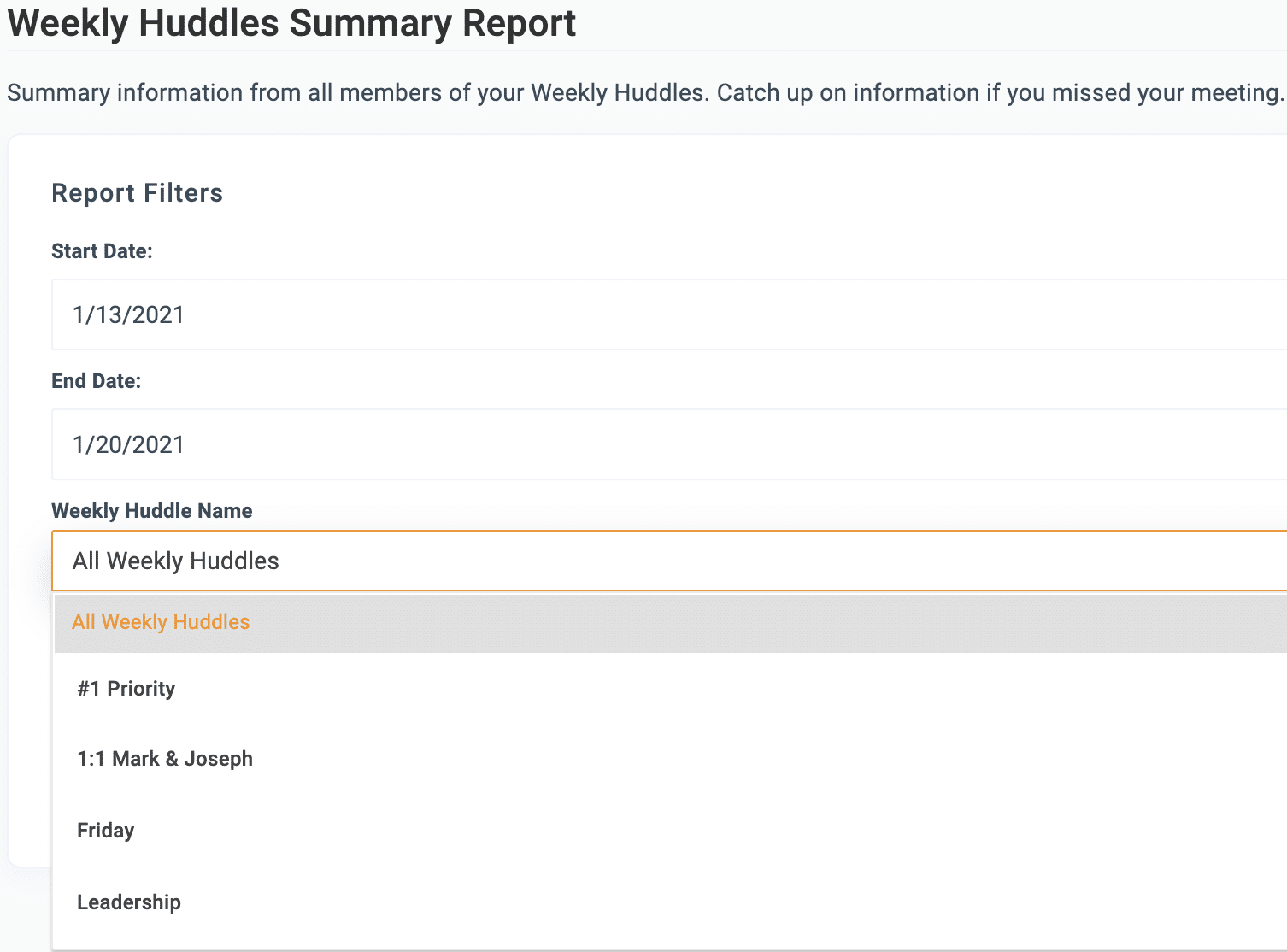
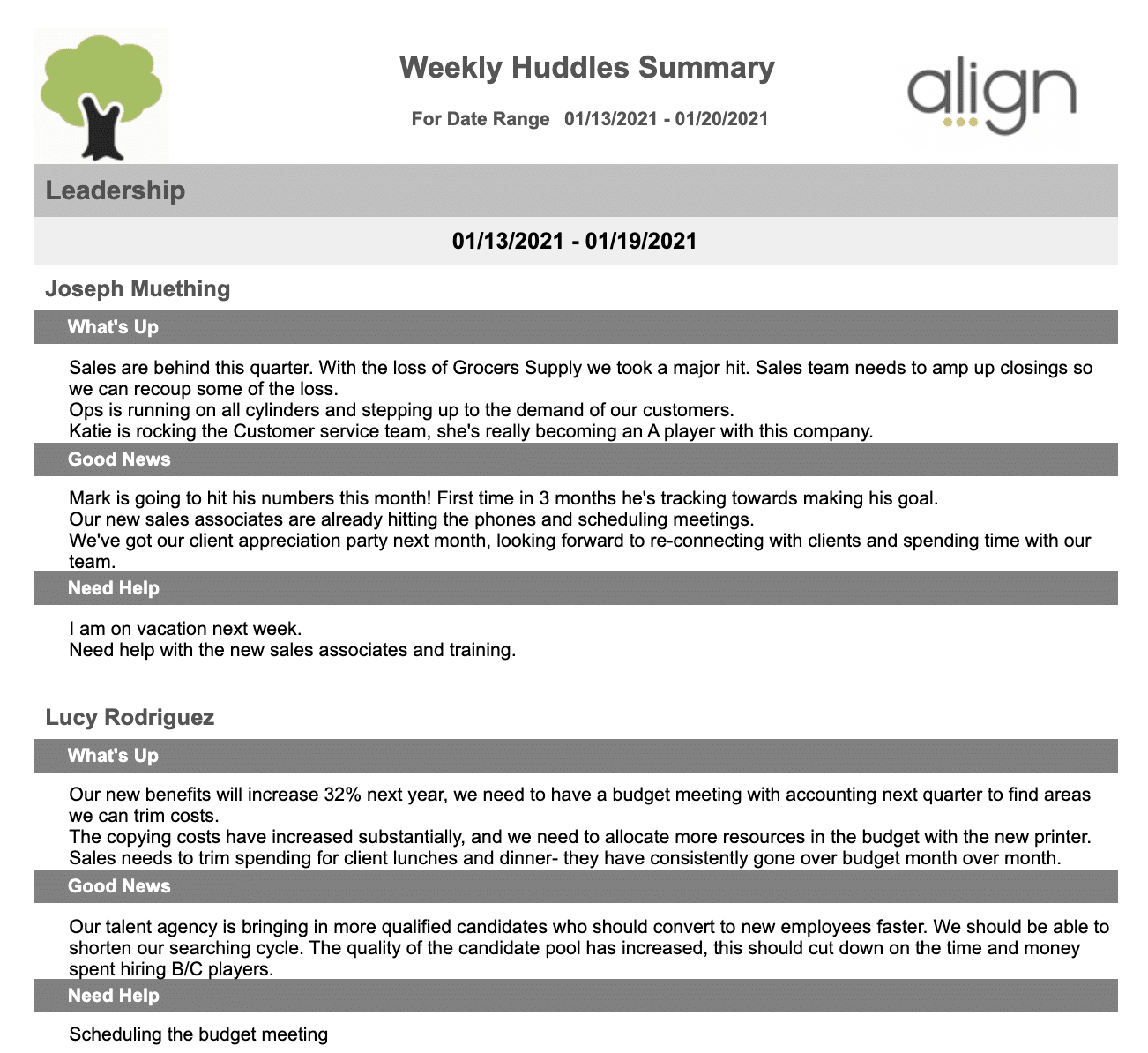
Weekly Summary Performance Email
This new email notification is available to all admins and is a great way to review your team’s topline performance. When turned on, this email will be sent on Monday mornings, so you can quickly digest goal progress at the start of each week. The email includes the following sections:
Current Status of Company Priorities:
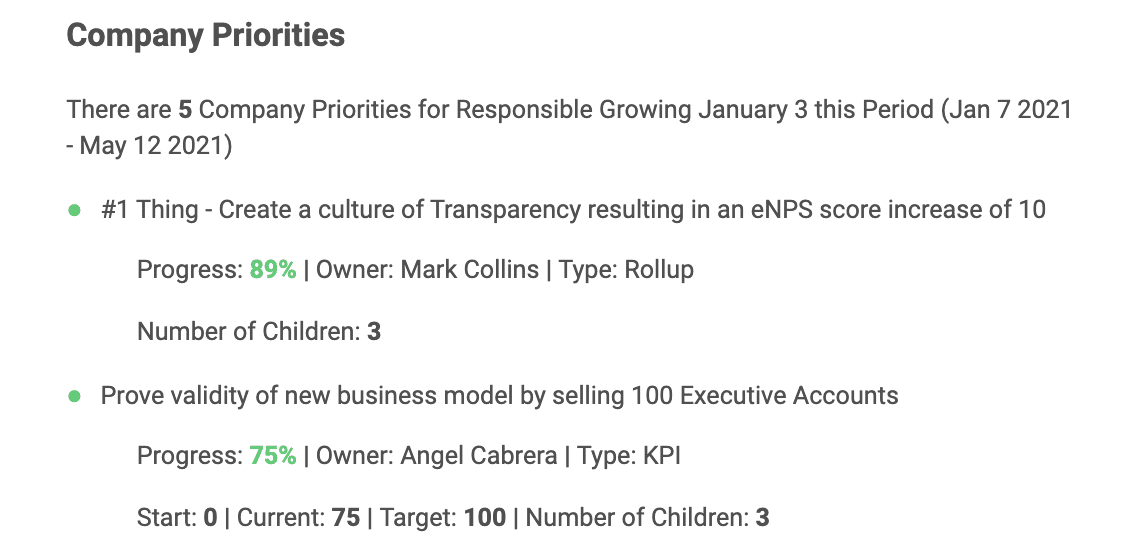
Annual Initiatives for the Current Period:
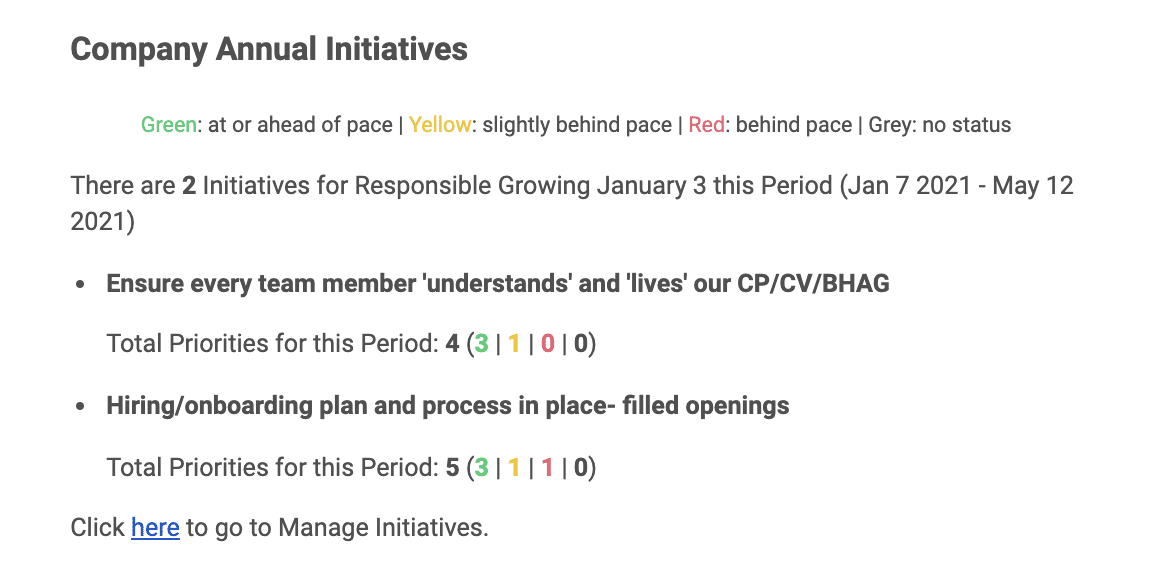
Company Critical Number Status and Week-Over-Week Changes:
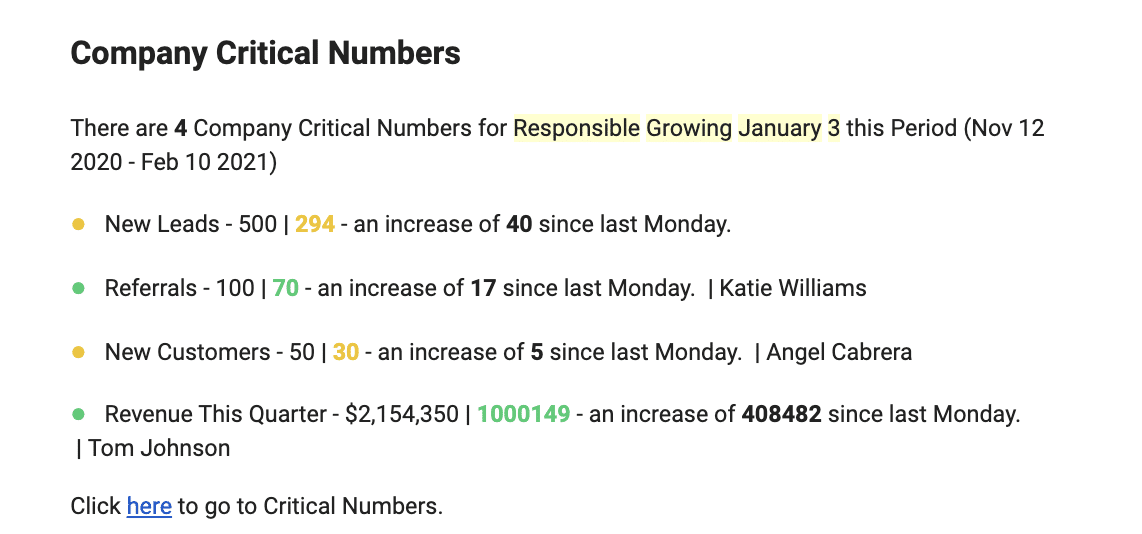
Company Performance Metrics:
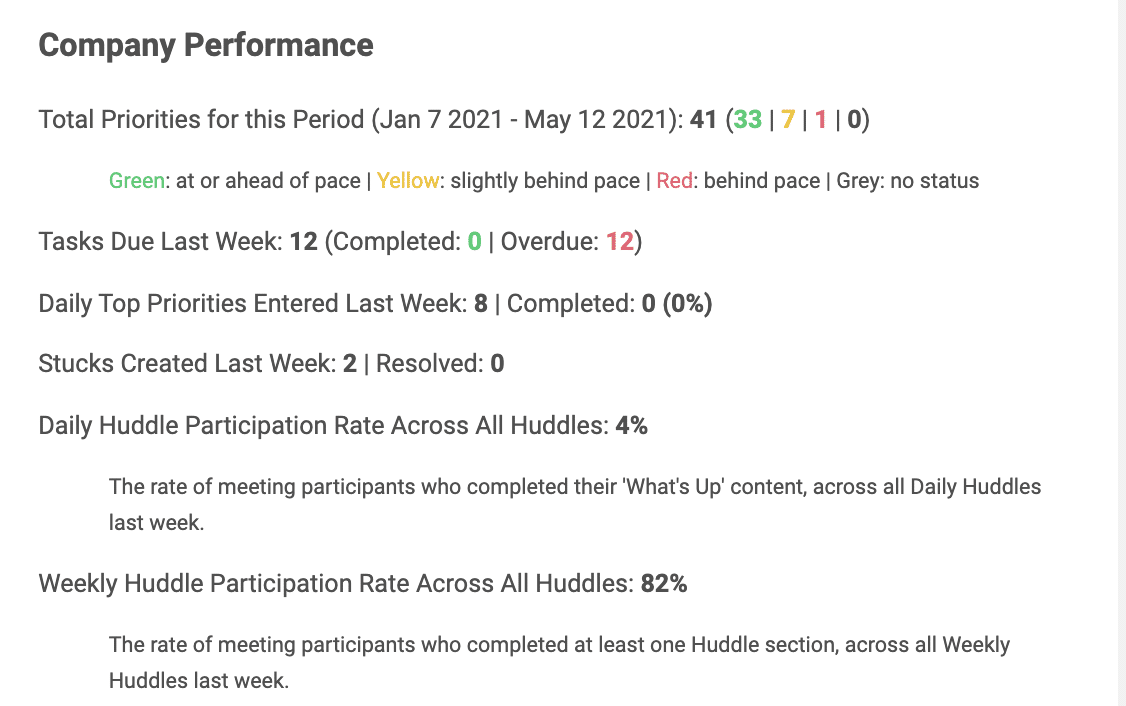
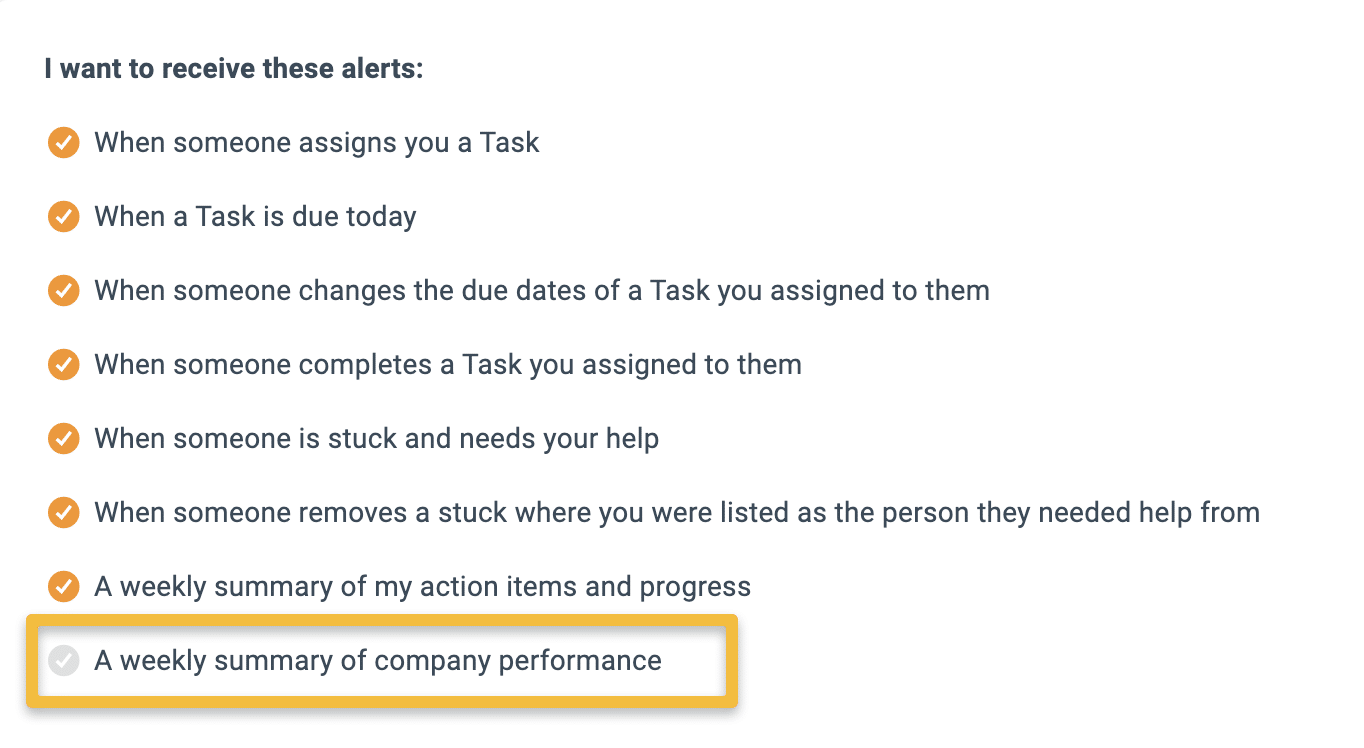
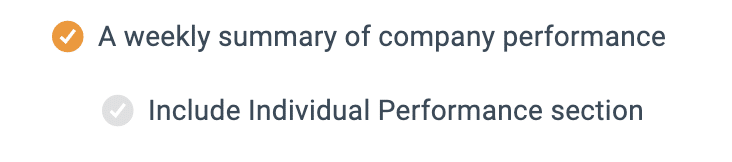
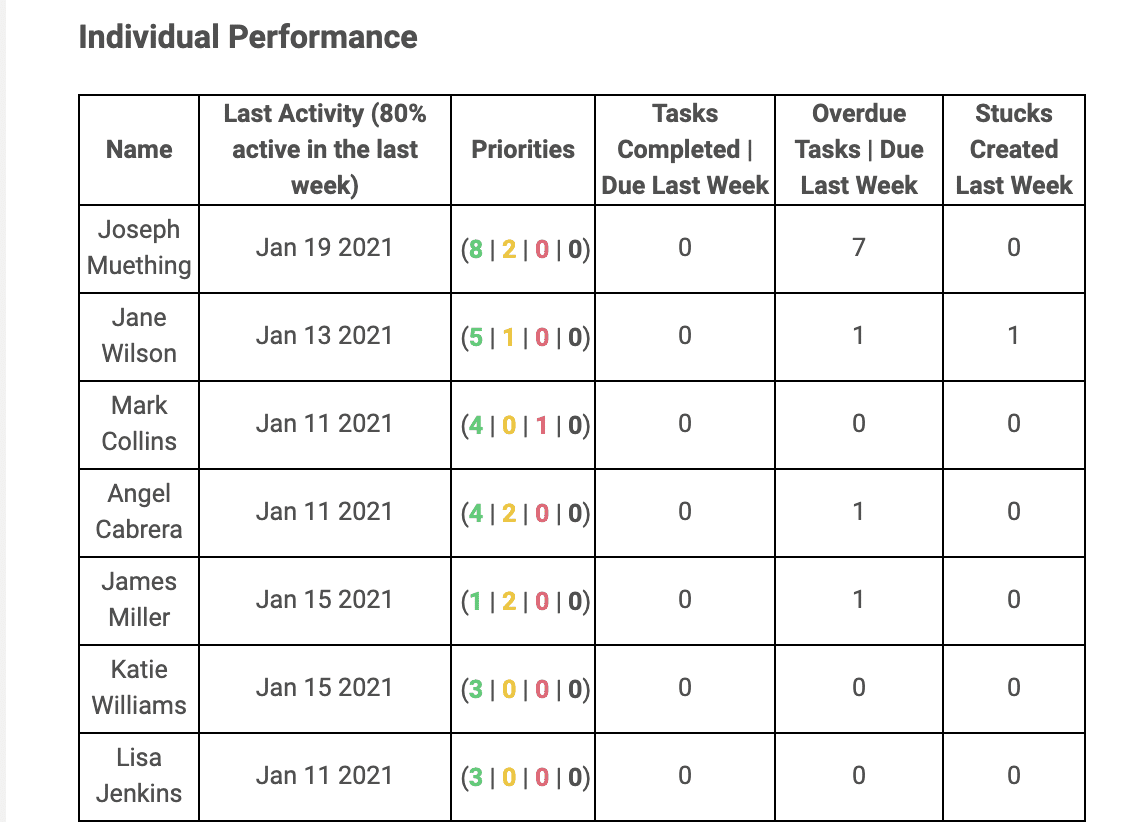
Minor Updates
- Refreshing the OPSP page in your browser will now return you to the same Period and Company/Team plan.
- Refreshing the Huddles pages in your browser will now return you to the same Huddle and meeting instance.
- Fixed a bug related to searching for Associated Priorities when creating a Task whose due date falls outside any Period.
- The content of the Brand Promises section was getting cut off on the OPSP PDF Export if there were too many items.
- Users were unable to delete Huddles whose Team OPSPs had Priority-Initiative connections.
- The Coach summary email was using incorrect label names for Task-Driven, User Status Company Priorities.