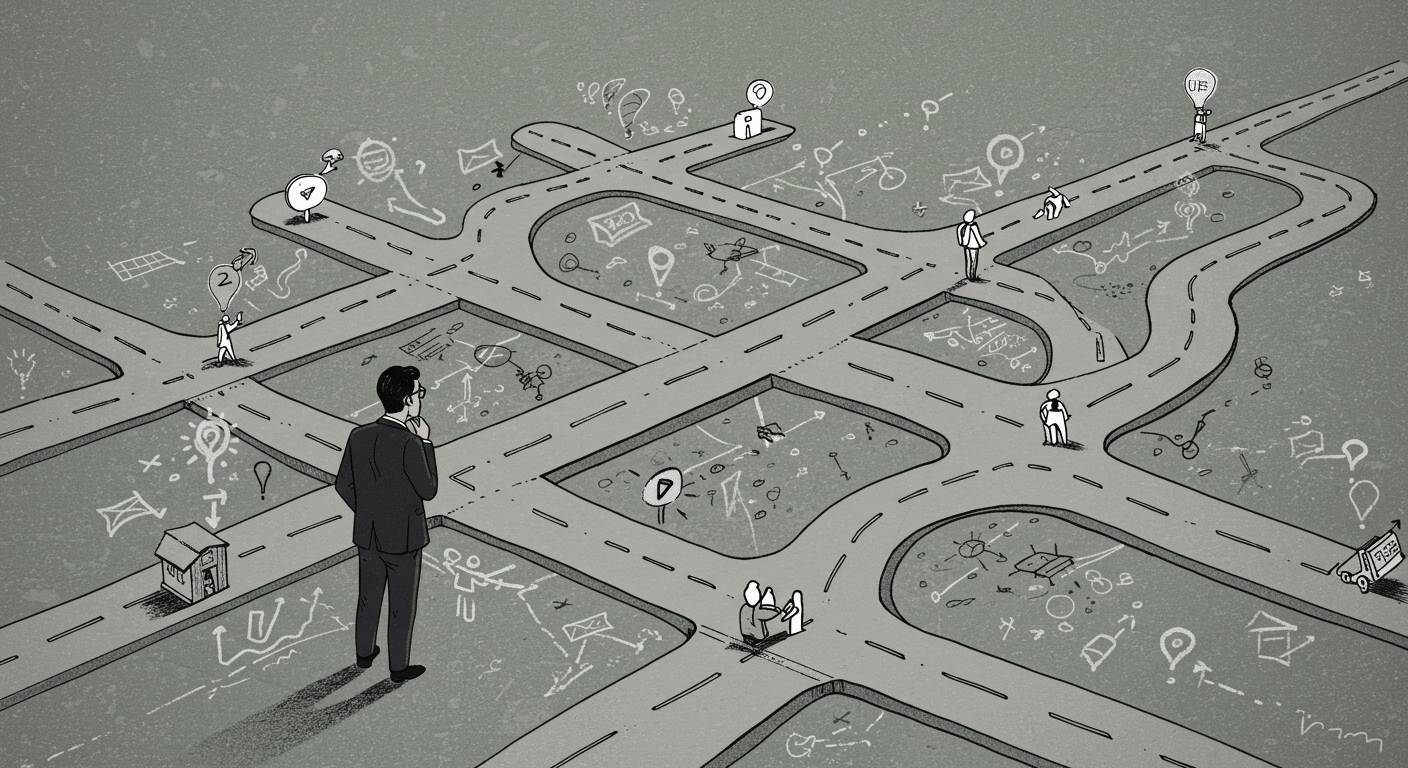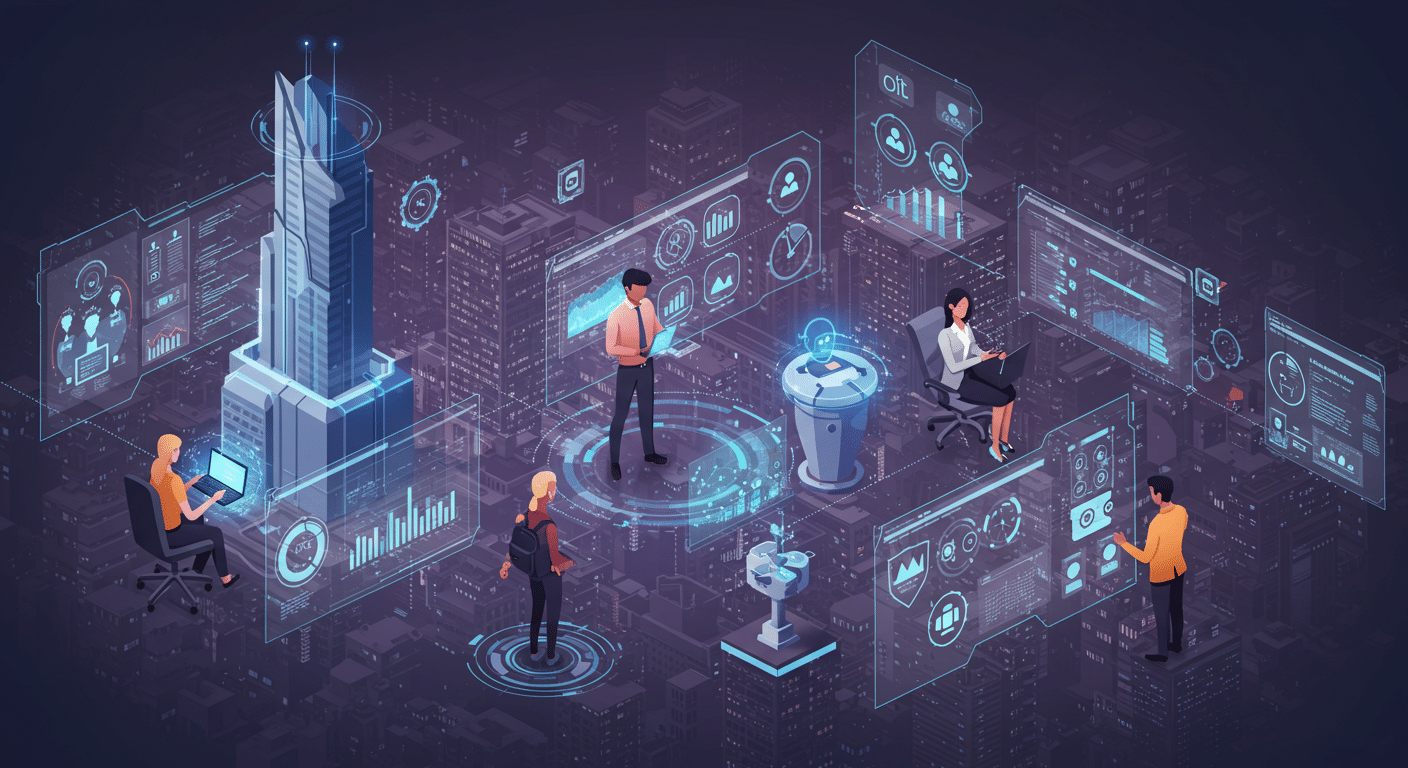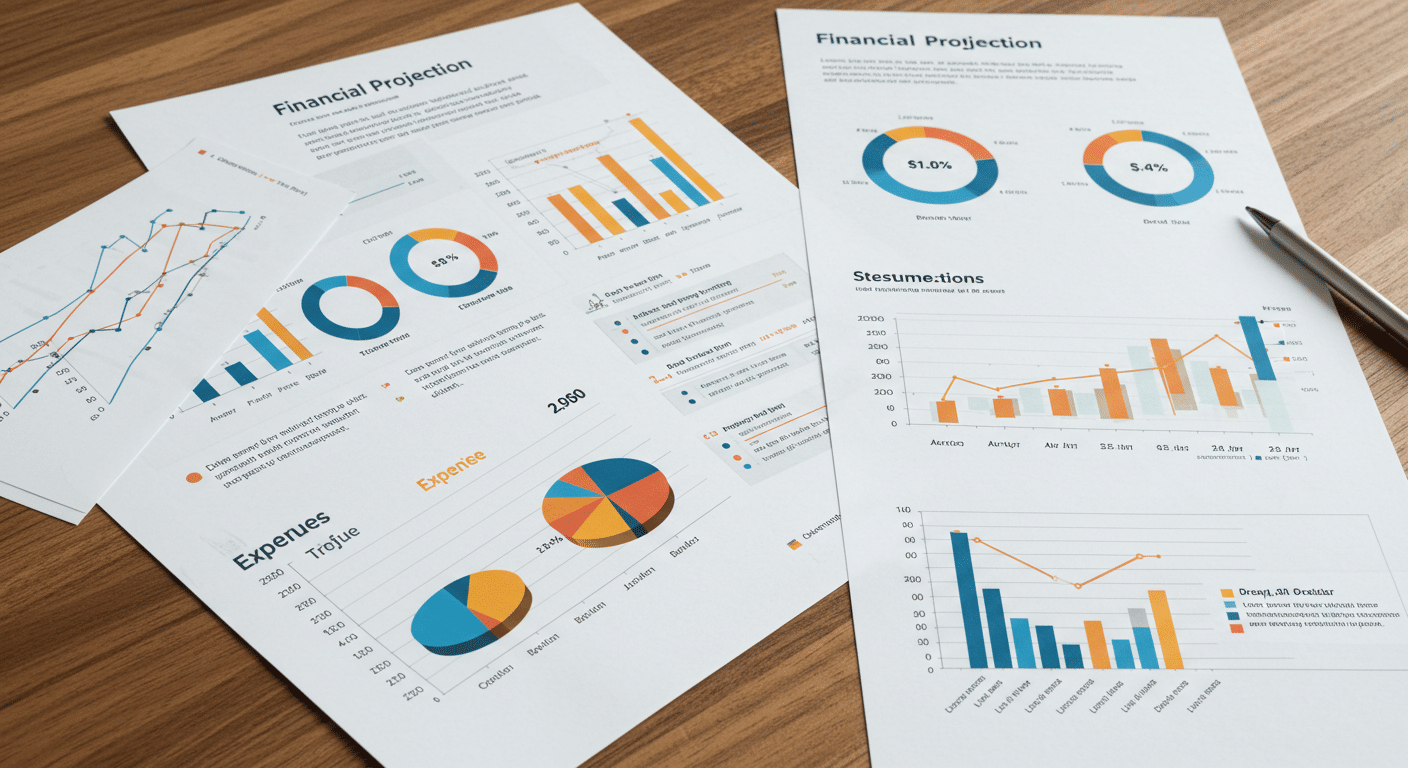Fun Virtual Backgrounds to Liven Up Your Video Conference Calls
As the Coronavirus forces companies to work from home, almost everyone is using Zoom or other video conferencing tools to conduct business. As handy as the tool is for keeping your team aligned while out of the office, it can get dull staring at your coworkers on a computer screen all day. And let’s be honest, there are also some times where you need to hide the state of your personal surroundings. If you have a full house with your spouse and kids, the bedroom or the kitchen might be the only quiet room at times and those don’t always allow for the most professional backgrounds. There are plenty of ways to liven up a Zoom meeting (or simply hide your piles of laundry), and one of our favorites is to add a virtual background.
If you make sure the background behind you on camera is a solid color like a wall or even a sheet, most providers (including Zoom, Microsoft Teams and Skype) make it easy to place a virtual background behind you. Besides the practical need, there are plenty of fun options. We’ve compiled some of our favorites to share with you.
![]()
Download our Virtual Background Collection
Social
Zoom has helped businesses recreate the feeling of being in an office while employees work from home, but there is yet to be a suitable alternative to the experience of going out with your coworkers for drinks or food after a long day of work. These backgrounds are good for end-of-the-day or celebratory meetings where you can focus on the more casual relationships with your team.

Some of these backgrounds can also be used to celebrate birthdays and “Work-iversaries,” something we like to celebrate as Align.
Teamwork
Even though you’re all working from your separate homes, you all still play for the same team. These are good for uniting everyone and focusing on the common goal you strive for as you work every day. Whether it’s the office’s favorite sports team or an elite group of superheroes, these backgrounds can keep everyone on the same page.
Download our Virtual Background Collection
Eye Candy
How about just having something nice to look at? These gorgeous vistas and landscapes are fun to use simply because of how beautiful they are to look at. Take a minute to just imagine you are somewhere else right now… but don’t forget to pay attention during the meeting.

Zany
Why not have a little bit of fun? The ridiculousness and fun of these backgrounds can be a fun distraction from work and the uncertain landscape ahead. When your team members log on expecting to begin a meeting, you can all share a quick chuckle at a popular meme or TV show reference. Just imagine their reaction when they see you sitting in The Simpsons’ living room or the kingdom of Wakanda.

Backgrounds from Fox Animation
Additionally, we’ve included several of our favorite random funny backgrounds you can use as a quick laugh to start a meeting.
Download our Virtual Background Collection
Beyond just backgrounds, you can also enable Snapchat filters in your Zoom settings. These let you try even more zany things by altering your face. Just make sure you turn it off before the meeting starts so you don’t become a distraction or a viral tweet.
Zoom even has an option in the video settings for a touch up setting that might help a little if you are stuck in some unflattering light.
Inspirational
Your team members will likely feel exhausted or burnt out at some point during this pandemic. An inspirational background like one of these can be a quick spark of motivation or ingenuity.
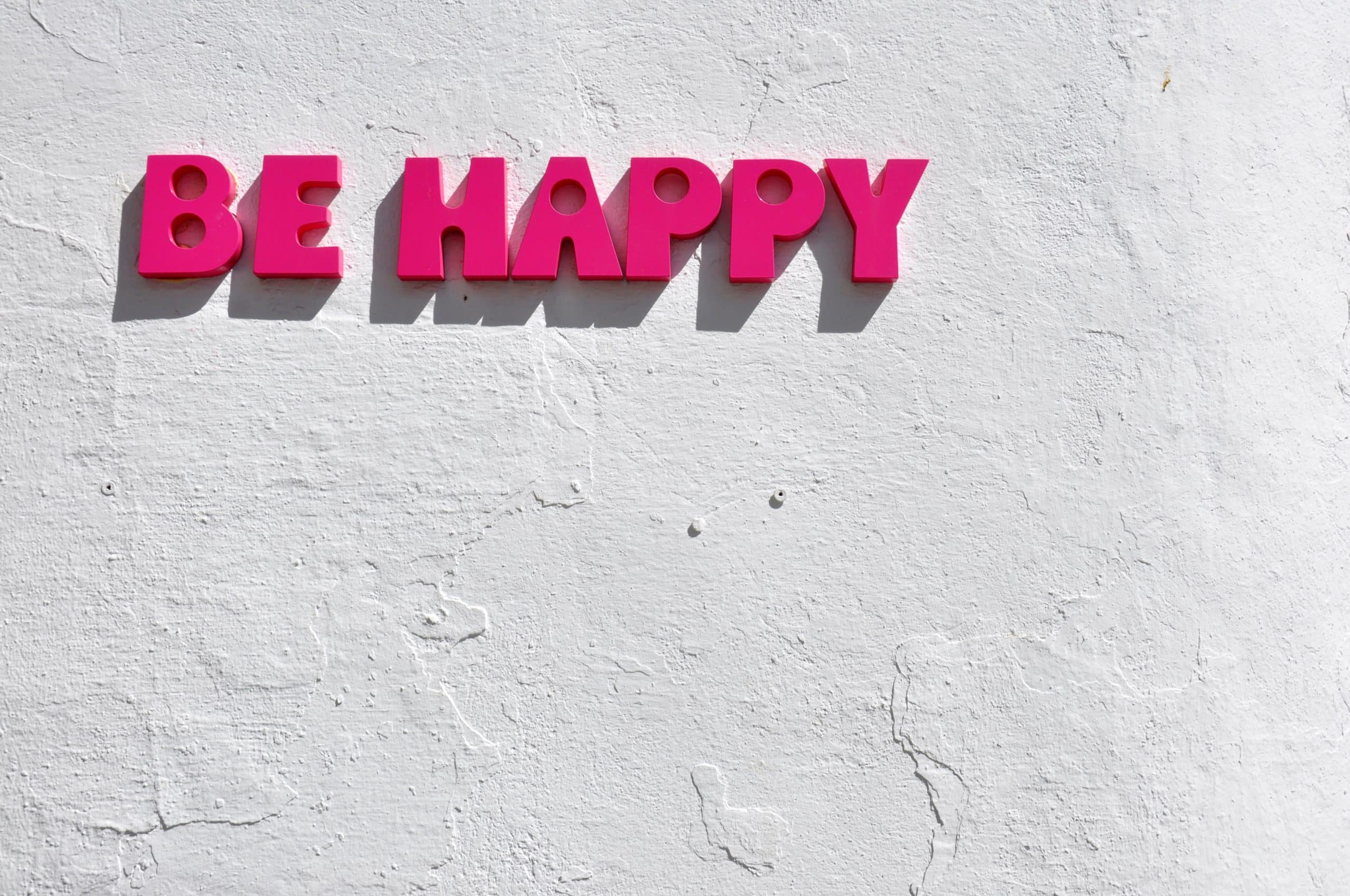
Your “Office”
As you work from home, you may grow tired of being in the same room instead of a work-focused environment. So why not pretend you’re in an office? Rather than have your coworkers see your unfolded laundry and messy bed, show them an organized bookshelf or clean computer to remind yourself you’re in work-mode right now. Additionally, if your home workspace is in a messy state that you’d prefer your coworkers didn’t see, let them see you in a professional-looking office environment!

While on the subject of reminding yourself, don’t forget what company you work for! Using your business’ logo or other icons can be a witty way to pretend you’re in the office. In fact, at Align we have photos of our office interior that we use as Zoom backgrounds to transport us back to our HQ on a sunny day! If you have something along these lines, it can be a great way to spark an at-work attitude.
Every business and employee has different preferences for what Zoom backgrounds are fun and what would just be a distraction, but there are enough options available for just about anyone to find one that suits them. In an uncertain time, an easy way to get a chuckle or spark of inspiration should always be welcome.
Download our virtual backgrounds. (Here’s a quick link to Follow Zoom’s instructions to enable virtual backgrounds.) Add the photos to your backgrounds in your profile settings and then before each meeting simply click on the photo that best suits your needs or mood for the day.