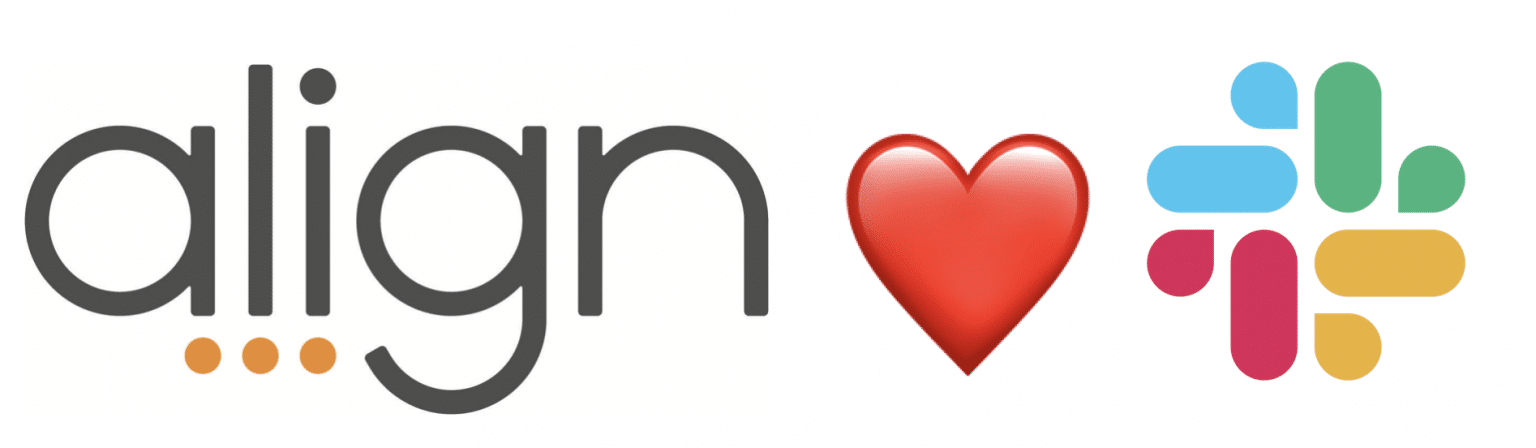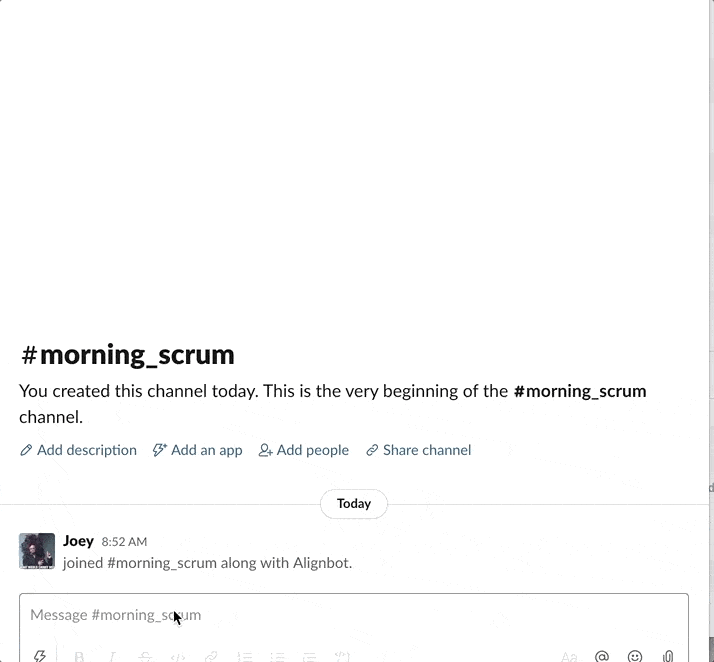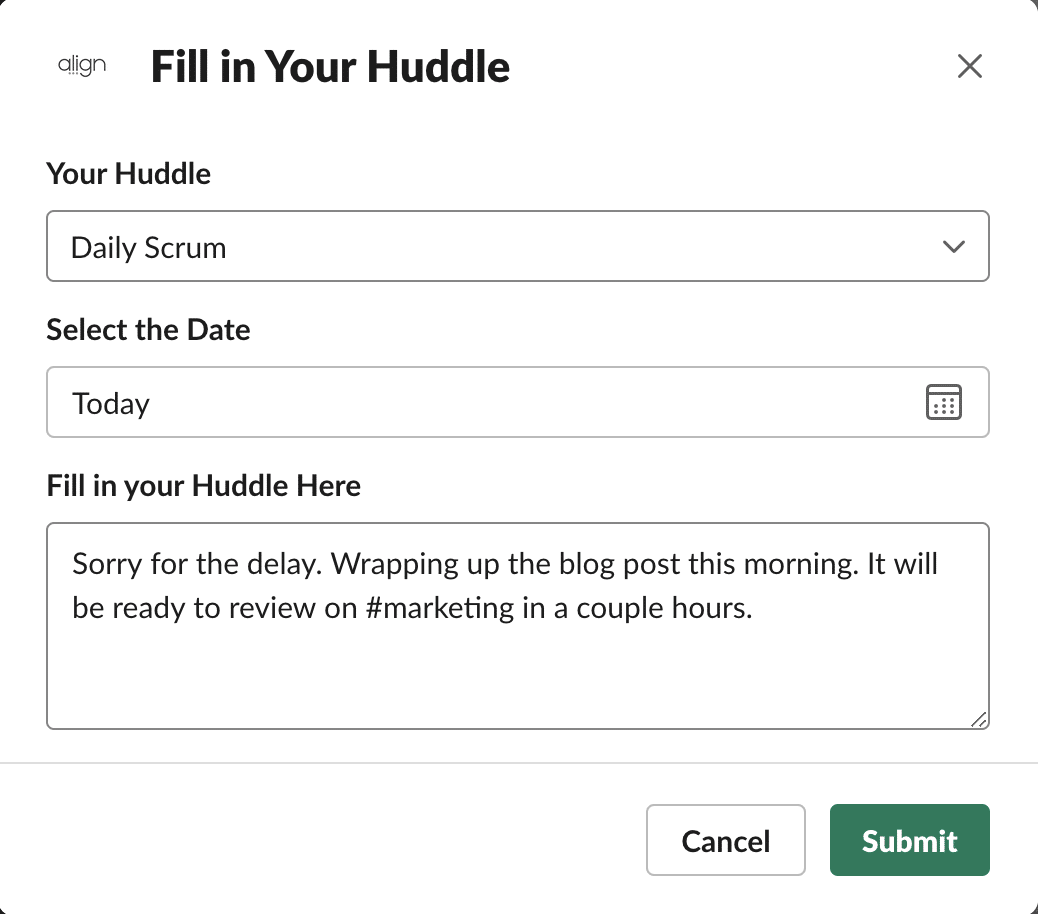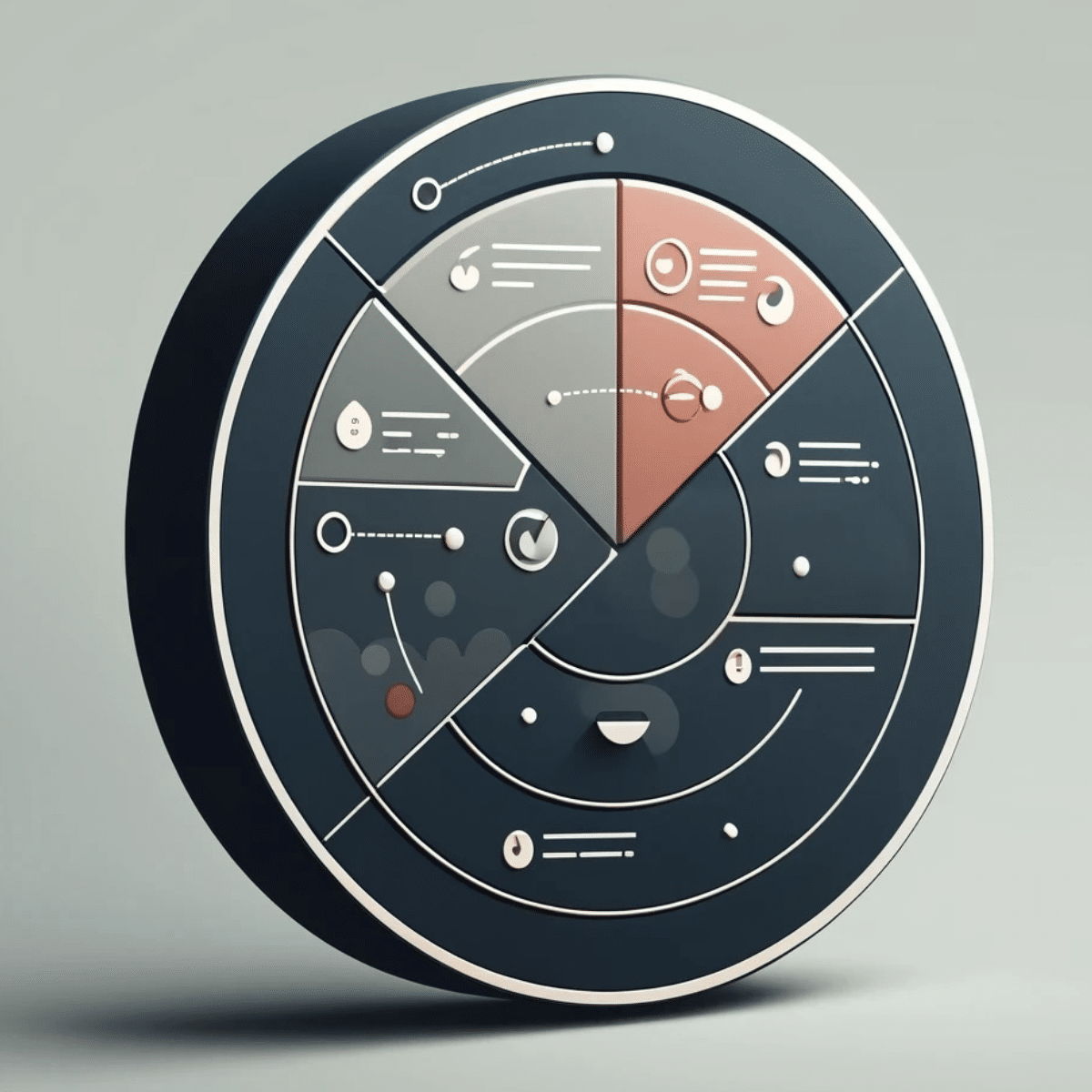Stay Aligned With Slack – Introducing Our New Integration
Written by: Joey Muething, Align Product Manager
In this post, I’m going to walk through some of the features in the new Slack integration for Align. This was a challenging (but fun!) project for our team, which was born out of one small idea from a development team hackathon sessions. I’m really proud of what we were able to build, and I’m excited to see what our users do with it.
While the current pandemic and shift for many to work-from-home wasn’t our original motivation, in early March we made a team decision to prioritize shipping this integration more quickly than we previously planned. We believe the combination of Slack’s platform for communication and Align’s focus on strategic goal execution will help teams better navigate the path ahead.
Many of you are adjusting to your new work-from-home schedules, experimenting with new workflows and getting comfortable with new software tools to keep your team communication smooth. It’s more important than ever to keep your team updated on your activities and to have an easy way to review your team members’ work.
Alignbot lets you do things like:
- Schedule alerts to remind you in Slack to update personal information in your Align account
- Create and check off your most important task for the day (called “Top Priority”)
- Use slash commands to pull up summary reports of your team’s updates from their daily and weekly standup meetings (we call them “Huddles”)
- Create automated messages that get posted to your team’s public channel whenever someone makes progress on a team goal, so everyone can celebrate together
If you already use Align and want to dive right in yourself, you can connect your account today. If you need a little help, check out the FAQ page, which includes a full tutorial video.
Why We Built It
While we’ve known for a while that we wanted to connect Align data to Slack workflows, we honestly started this project with our own use in mind first.
When our team hits a big milestone against one of our quarterly company priorities, we celebrate. This started organically. Whoever closed a big new sale, completed a development milestone, or hit a record view count on a new piece of marketing content could fire up a song on our speaker system in the office. Some of you have a sales gong; our CEO Doug has “Lovely Day” by Bill Withers. We didn’t want our remote employees outside the New Orleans office to be left out, so we started to jumping on a Zoom call to get them to celebrate with us.
The problem was, in our excitement we sometimes forgot to let remote team members know! Earlier in the year we had a tech team hackathon, and decided to make sure we did a better job of including the whole team in these moments. We built a simple Slack Bot that would ping our #general channel whenever there was positive movement against a company priority.
Fast forward a little bit. We’ve refined that feature, added some other features, and shipped it as a publicly-available Slack application for any Align user to enjoy.
What It Does
Slash Commands to get and update important Huddle information
Slash commands are ways you can communicate with apps using the Slack chat interface. You type like you were writing a normal message to someone, but certain keywords tip the apps off that you’re actually asking them for something.
With Align, you can use two slash commands to quickly pull up all your team’s meeting updates, and add information for yourself if you haven’t yet. /dailyhuddle and /weeklyhuddle returns an easily-digestible summary of all your Huddles. Certain keywords like the Huddles name and “me” let you further filter down that information.
If you’re bad (like me, in the example above) and haven’t updated your Huddle yet, you can quickly do that inside Slack by clicking the “Update” button in the Huddle summary.
Scheduled Personal Alerts as a reminder to prep for Huddles
Particularly working from home, our personal rhythms have changed. The office cues are not there to help you trigger reminders for various tasks. But for many of us, Slack is on all day. If you don’t wanna get burned and forget about to update your Huddle like I did in the previous example, you can also schedule reminders inside Slack for important Align activities. For example, I could’ve had a message like this sent to me 60 minutes before the Huddle meeting time if I hadn’t yet filled out my information:
You can set up similar alerts for your Top Priority and other custom messages. You can also make them recurring.
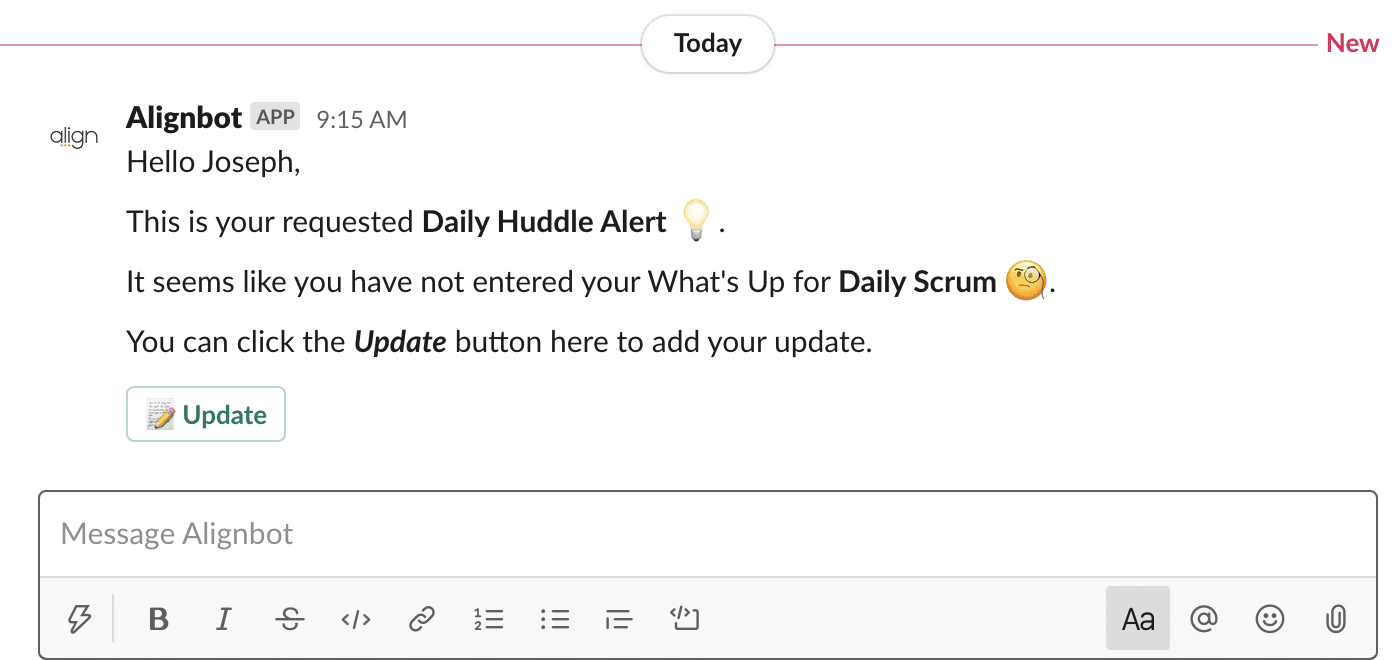
Team Channel Celebration
Finally, what started it all: you can choose a channel and push public messages whenever someone makes progress against their Priorities in Align. This is a great feature to celebrate wins and is even more critical in a remote environment.
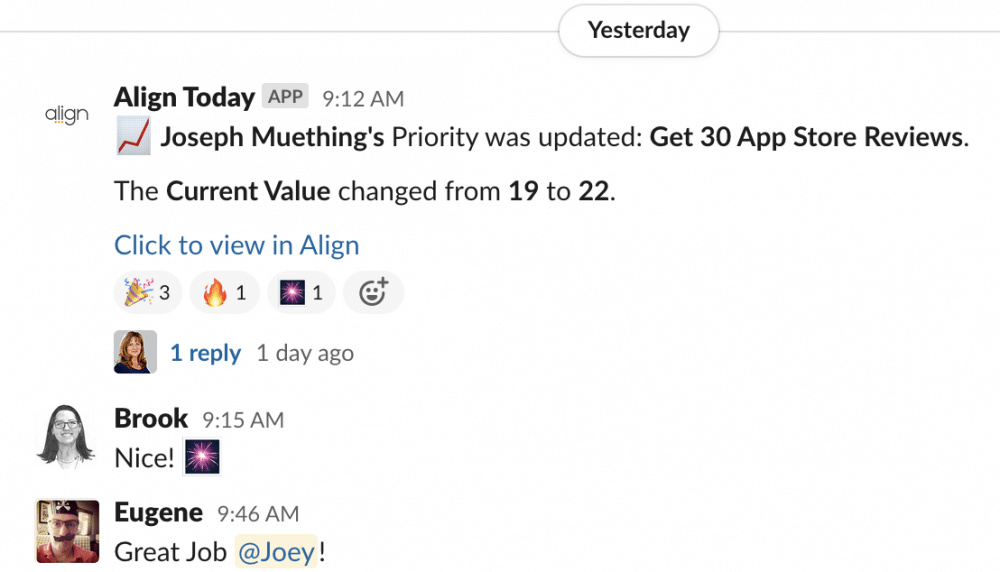
When Can You Check It Out?
Right now. We were proud to fully ship v1.0 of the integration in our April release. It’s now enabled for all Align users. Check out our FAQ page if you need help with connecting.
Not an Align user, but want to see what we’re about?