Coach Tools
What are Coach Tools?
With the addition of a new coach menu and coach specific tools, Align becomes a further extension of your coaching practice.
Not only is the software excellent for visibility into the “other 89 days of the quarter,” but it also becomes a value-add where clients can easily schedule time with you or find a resource you want to share.
Resource Sharing
As a coach you can upload documents or links to share with your client’s account
What does your client see? The resources menu appears after you’ve added Global or Client Specific resources.
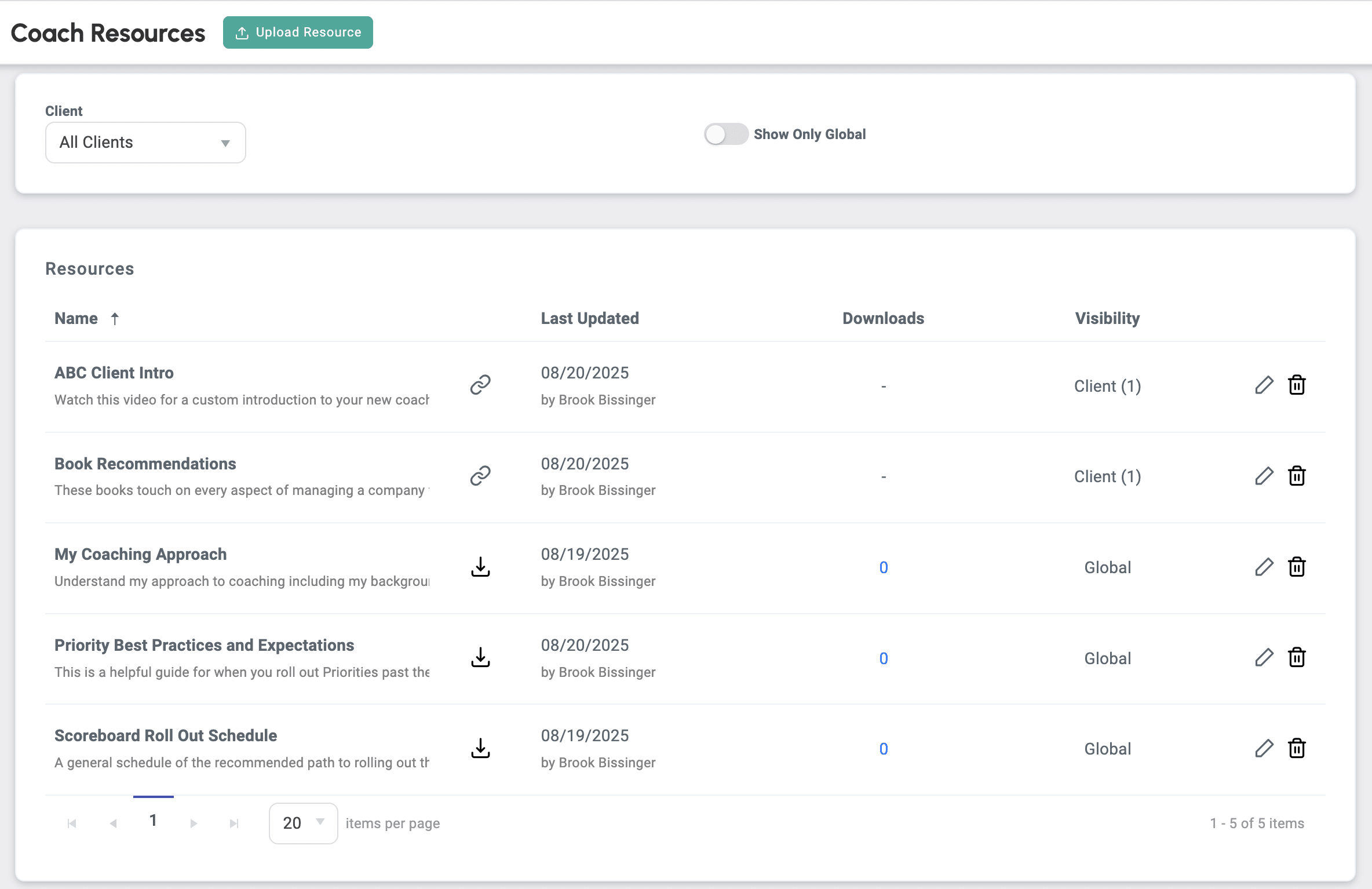
What can I upload?
Coaches upload a range of documents or links, everything from your bio, website or coaching practice overview to a favorite book recommendation list or helpful youtube video.
How does it work?
- Add Content to the Resources page on your coach company account.
- Determine the visibility:
- Global: Shared with all accounts
- Client Specific: You choose the account
- Unassigned: Save for later use with clients
- Once a Global or Client Specific resource has been added, the Resources menu will be visible for your clients.
Can I track downloads?
YES! You’ll notice on the screenshot above, you can see how many times a document has been downloaded and you can export the download history.
Schedule a Meeting
Easily allow your clients to schedule meetings, strategy sessions, and planning days right from the Scoreboard.
How does it work?
When you are added as a coach to a client account, the “Coach” menu automatically appears.
How do I set it up?
- In your coach account, go to the Schedule Meeting option in the Coach menu.
- Click “Add Calendar Link” to update the default messaging.The default message is “Email <YOUR NAME> to schedule a meeting”. When you click your name it will automatically open your email address associated with your account.
- Add a description to your name to give clients guidance when they should schedule. Ex: If you have a member of your accounting team in each account, let clients know they can email this person for any billing related inquiries.
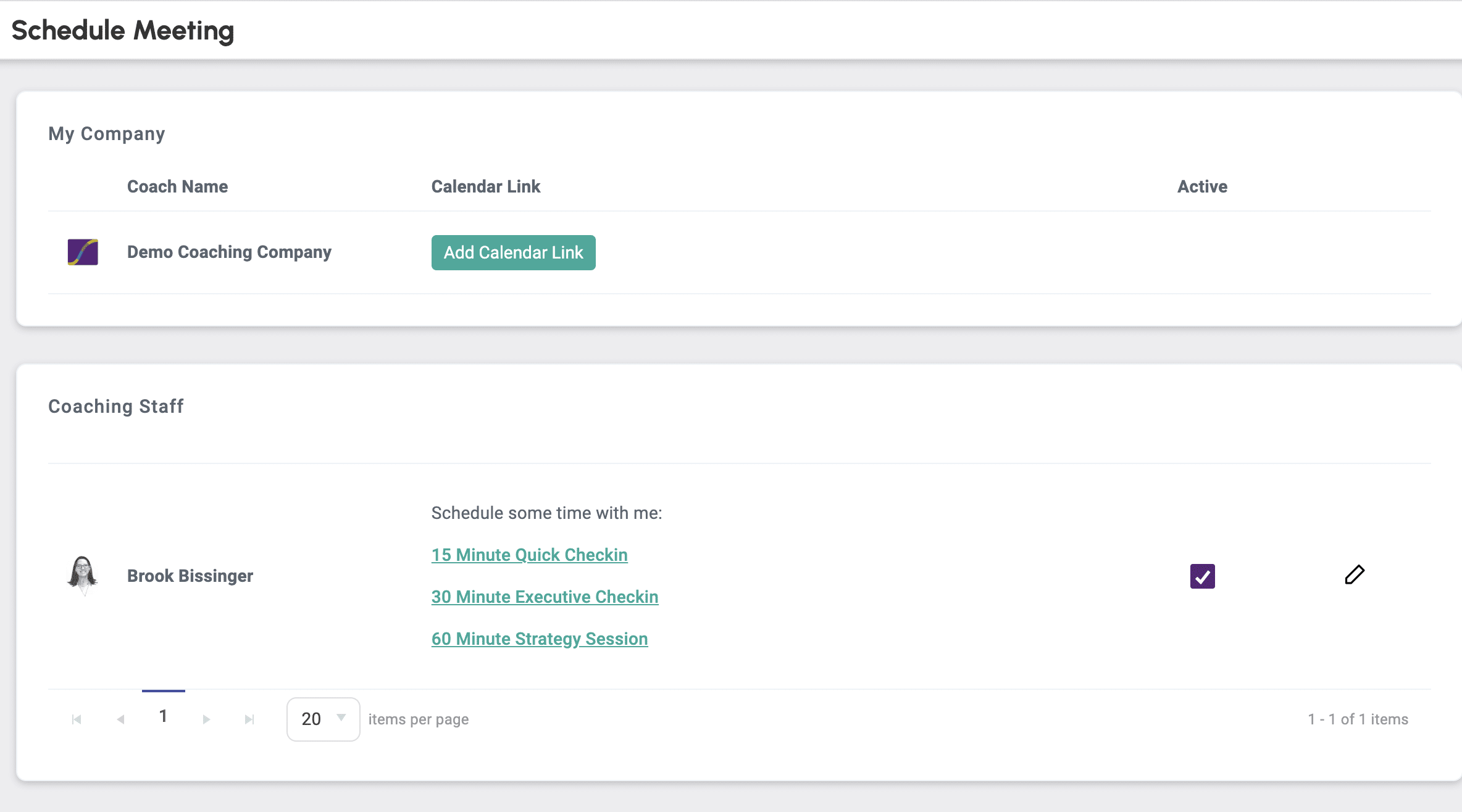
Real Time Stats
View rock habit execution metrics for each of your clients to go deeper on their use of the Scoreboard software.
- Navigate to the Manage Companies Page
- Find the client tile and click “Show Key Metrics” at the bottom of the tile.
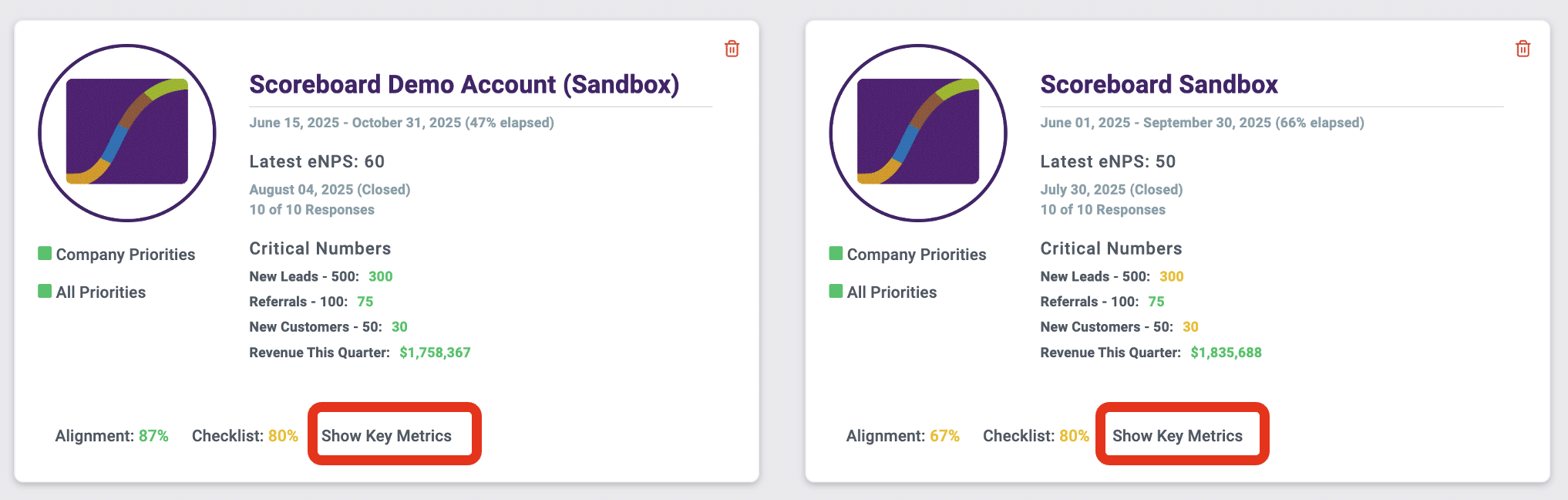
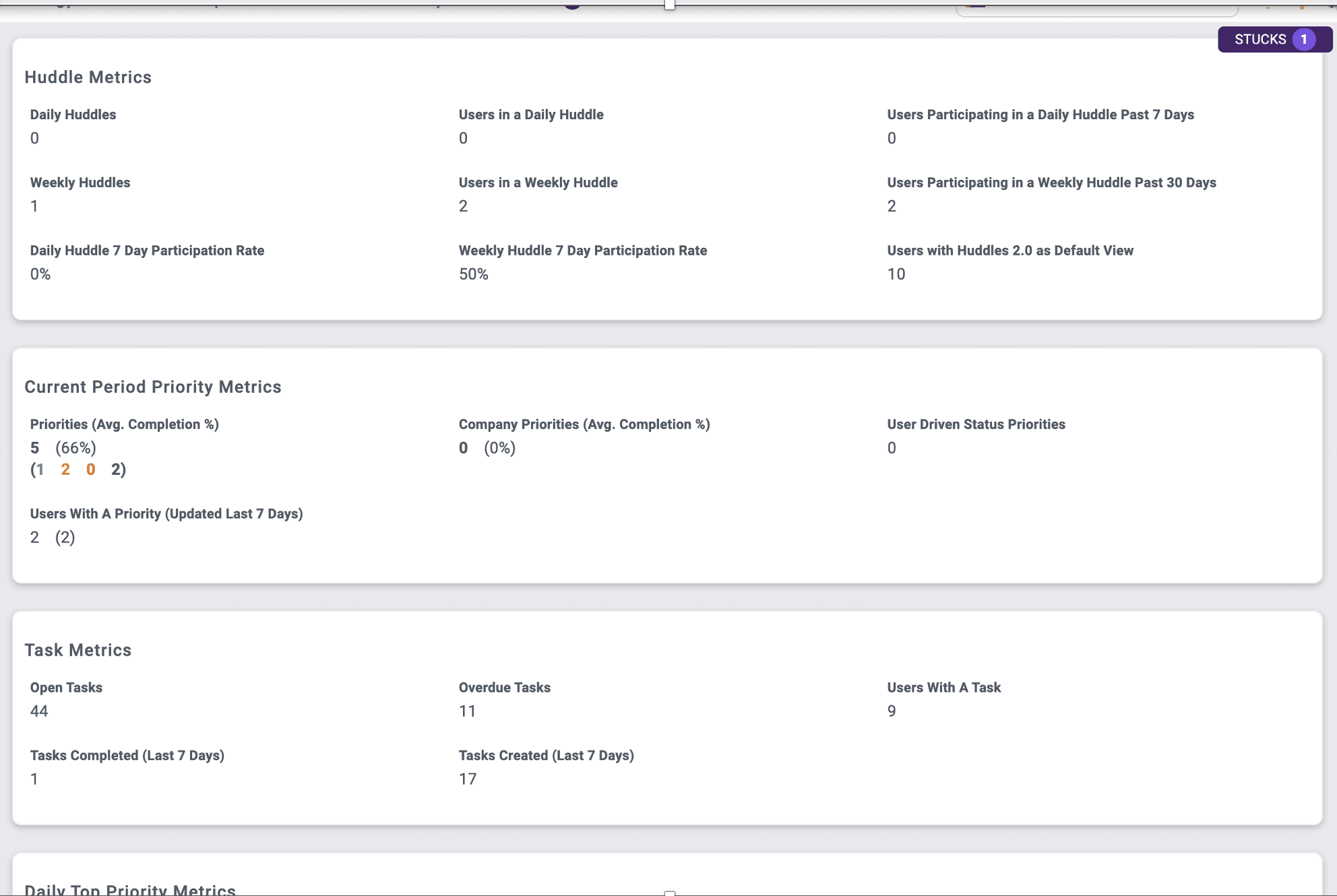
Give us your suggestions!
Have ideas about other coach specific tools that would be helpful? Let us know! Email info@aligntoday.com with your vision for Align as a further extension of your coaching practice.
