Visibility and Privacy
Align’s methodology advocates transparency and open communication within your organization. But from listening to our customers’ feedback, we’ve also realized that larger companies sometimes need to be able to compartmentalize their strategic planning and priority execution into smaller, private groups.
Visibility options are your answer! This overview explains the options you have to set visibility within your company.
Get better organization and control visibility.
With these features you can:
- Limit visibility of a Priority to one or more teams or individual users.
- Limit visibility of a Task to one or more teams or Individual users.
- Create a Team-specific One Page Strategic Plan, and make it visible to the whole company or just the team.
- Create a Team-specific set of Critical Numbers, and make it visible to the whole or just the team.
Why might you use this?
- The executive team would like to have its own One Page Strategic Plan as part of its quarterly planning.
- The East Coast and West Coast offices have their own sets of Priorities. Members of each office can only view their own Priorities, while the executive team gets visibility into both.
- The marketing teamhas their own set of Critical Numbers, specific to their new top departmental priority in the upcoming quarter.
What is a “Team”?
A Team consists of all members of a Huddle Group. For example, the 12 members of the “Marketing Daily Huddle” would be their own Team and have the ability to create Team-specific privacy.
Common Use Cases
Top-Down Efforts –> Priority Level Privacy
Are you working on a new fundraising round, acquisition or merger or other major changes in your company? Often times, the visibility into this priority is limited to the executive or leadership team only.
As the leadership team, you can still use the software and methodology to manage this process! Add visibility settings to your priorities, tasks, and huddles so only the appropriate group will have access…until you’re ready to make the big announcement!
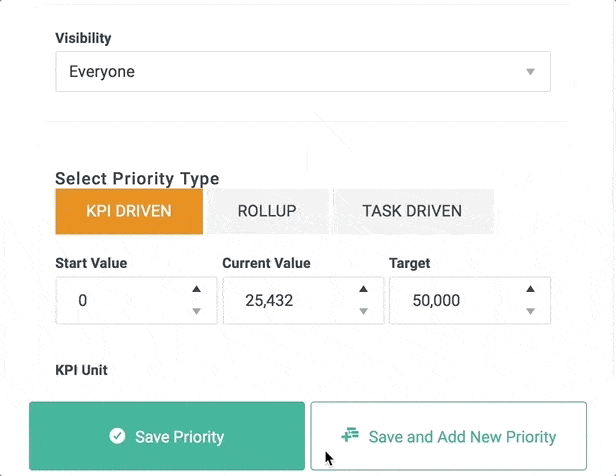
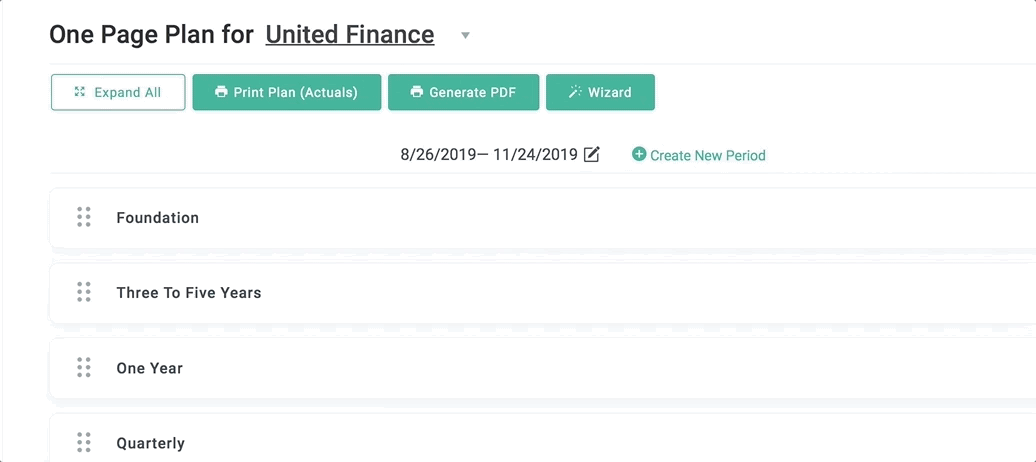
Multiple departments or regions with strategic needs –> Team Filters and One Page Plan (OPP)
As your company grows, each department may want to dig into their own strategic plan. Although the company-wide strategic plan gives overarching guidance for the entire company, each department can have a more detailed plan relevant to their specific operations.
The teams features allow you to create a OPP that is unique to that team. The team can allow it to be visible the rest of the company or keep it private to members of that team (or huddle) only.
Viewers: Read-Only Access for Align Users
Viewers provides View Only capabilities within the Align platform, providing seamless access for board members, executives, and general team members who need visibility into strategic and huddle updates without the ability to modify data.
Viewers is ideal for individuals who need insight into company progress and meetings but are not actively involved in execution. It can also be used to ease someone into the platform before making them a full user.
Key Benefits
- Enhanced Security: Restrict modification access while keeping key players informed.
- Better Organizational Control: Admins can define and manage Viewer roles to align with internal needs
- Optimized Collaboration: Ensure transparency without compromising data integrity
Common Use Cases
- Board Members: Access dashboards and team updates without modification privileges, staying informed without needing to own or update important data.
- Leaders: Access and participate in important meetings without muddying the huddle with your own updates.
- Team Members: Share huddle recaps with View Only users, ensuring they receive key updates seamlessly.
Availability
Viewers are available in the Manage Users page for all 10 tier subscriptions and up. This addition strengthens Align’s commitment to making smarter moves today to drive big wins tomorrow.
If you want to learn more about the different user types in Align, visit our FAQ page here.
