Basics Courses
Kick off your experience with the Basics!
Kick off your experience with the Basics!
Basics 101 – Self-Paced Course
What are you getting out of this session?
This is a hands-on, self-paced workshop designed for new companies and users, but it is open to any current user or coach. Learn the software at your own pace! By the end of the course you will have set up the basic features to hit the ground running and start seeing results. Dive into the “Why?” behind these good business habits, and learn some best practices recommended by your very own Advisors.
You can take this free course as many times as you want and replay the videos over and over! If you learn through repetition, this is a great option for you! Also, if you’re super swamped and only have 5-10 minutes here or there, take the course throughout the week in short sessions.
Basics 102 – Admin Setup
Who should take this course?
Those Admin users who are comfortable with the basic features of the software will benefit from this course – we highly recommend taking Basics 101 prior to this course.
This is a hands-on, self-paced workshop will walk through the Admin level permissions and setup that only they can do.
You can take this free course as many times as you want and replay the videos over and over. If you’re busy and only have 5-10 minutes here or there, take the course throughout the week in short sessions.
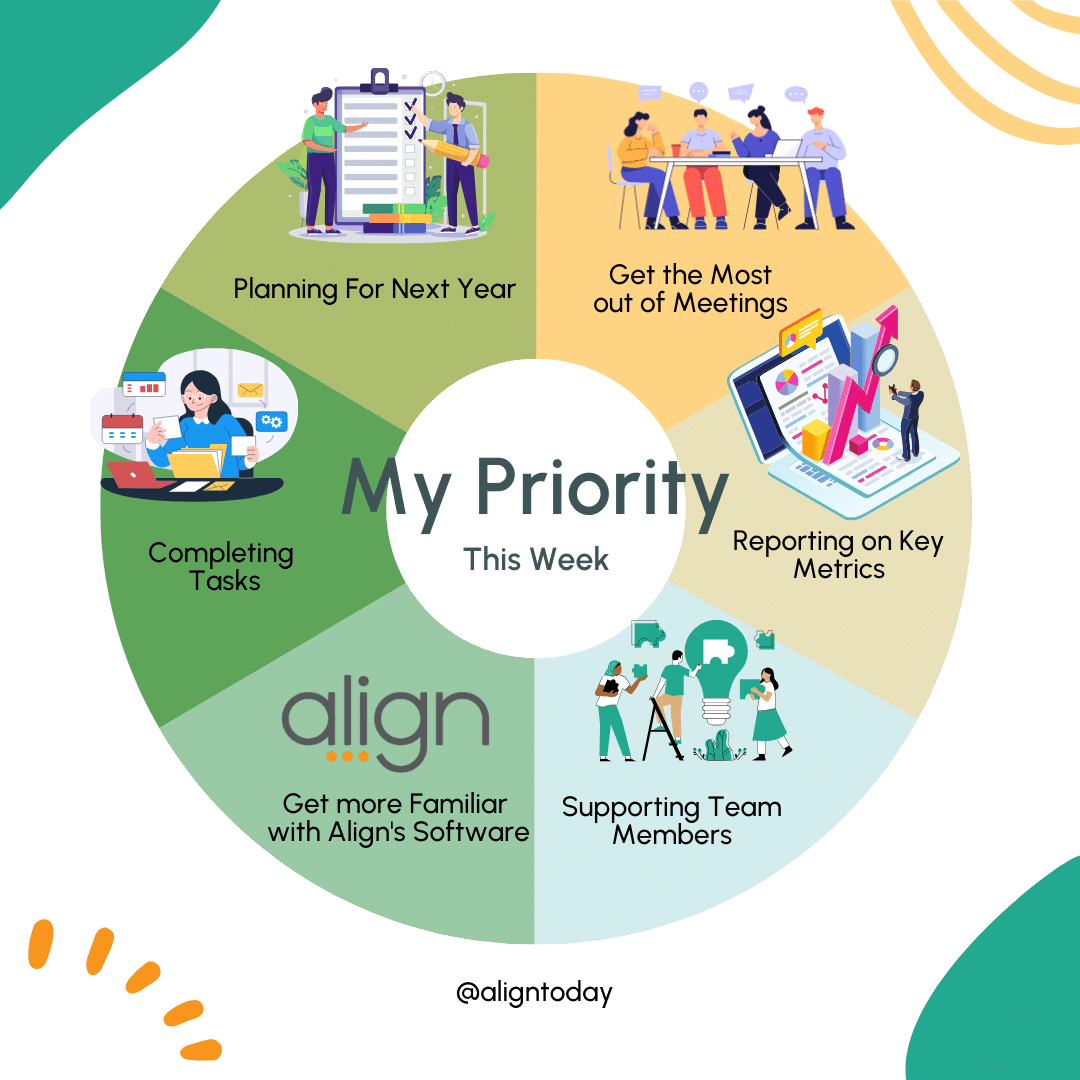
Want a head start on the session?
These are the resources we most often new users check out first:
-
The Align Academy, our online learning center – you are here!!
-
The Help & FAQ page in Align
-
And, of course, your Sandbox 24 hour Trial Tool
