Webhooks
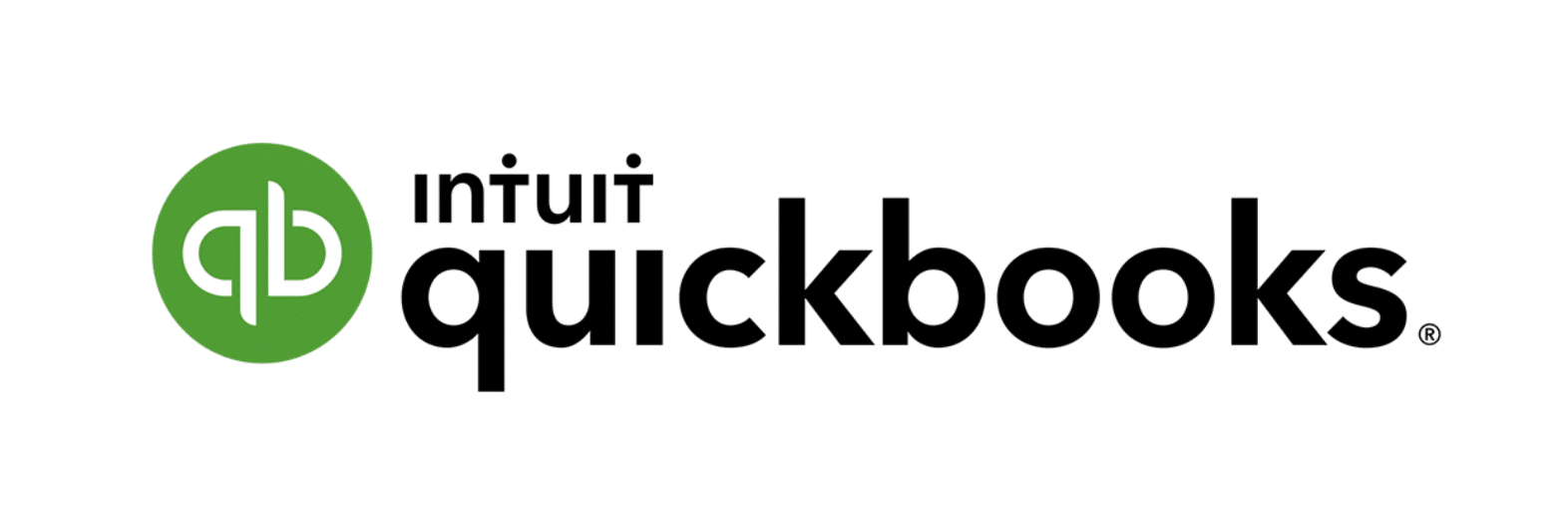
Webhooks 101
Webhooks are one way that apps can deliver automated messages or data to other apps. Zapier has a native Catch Hooks utility (with a Premium Zapier account) that allows you to use webhooks if you want to automatically push data from your application into Align via Zapier.
Webhooks automate the sending of information between apps when something happens. For example, if you receive a new payment in your QuickBooks accounting software, this is automatically picked up and sent to a unique URL that comes from Zapier.
Walkthrough for Quickbooks Webhooks
-
Create Intiuit Developer Account: If you have a QuickBooks Online account, you can create a free Intuit Developer account here to sync your two accounts and start creating your Webhooks.
-
Start Creating Webhooks: After creating your Intuit Developer account, you will go to your Dashboard where you can search for and create an app for QuickBooks to store the webhooks you will create. Here is a step-by-step guide for creating a new webhook. With that said, we will walk through what this process can look like for QuickBooks below.
Sample Webhook Creation Process
Set Up Intuit Developer: Once you’ve created your account and created an app on your Dashboard (above), click on the Product tab to the left-side of your page (below) with the Webhooks option in the dropdown menu. This is the page where you can select the QuickBooks entity you are looking to pull data from and click the checkbox next to the desired action for your webhook. You can see all of the different entities and possible actions for Webhooks here.
Customize Endpoint URL: Before we can finish our Intuit Developer setup, we will need the custom Endpoint URL to make sure Intuit Developer and Zapier are communicating properly. In order to do this, you will need a Premium Zapier account.
Using your Premium Zapier account, you will want to choose the Webhooks by Zapier app and the Catch Hook trigger event in order to generate the Custom Webhooks URL from your Catch Hook utility in Zapier.
Second, copy and paste this Custom URL into the Endpoint URL section of your Intuit Developer app.
Set Frequence: the last step of your webhooks set up in Intuit Developer after choosing your entity, action, and pasting in your Custom Webhook URL is to select the frequency for your event. You have the option to have it run in real-time or any other frequency that you would like. This determines how often your QuickBooks event is triggered to update Zapier and push your metric into Align.
Once you’ve got the first step of your Zap setup using the Catch Hook utility and your Intuit Developer site setup in Production, you can complete the process in Zapier by selecting the Align app and your desired Action Event in Align. After setting up your Zap, make sure to test the trigger to ensure the data you are looking for is pulling in correctly.
