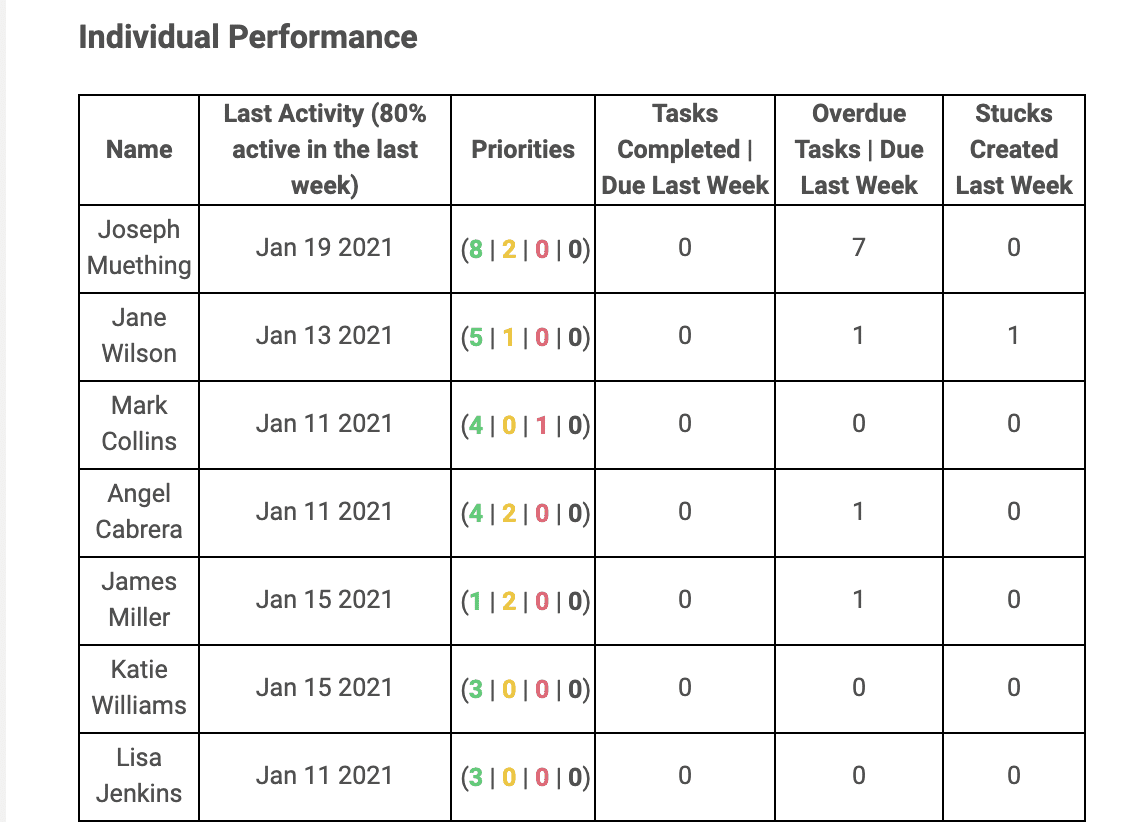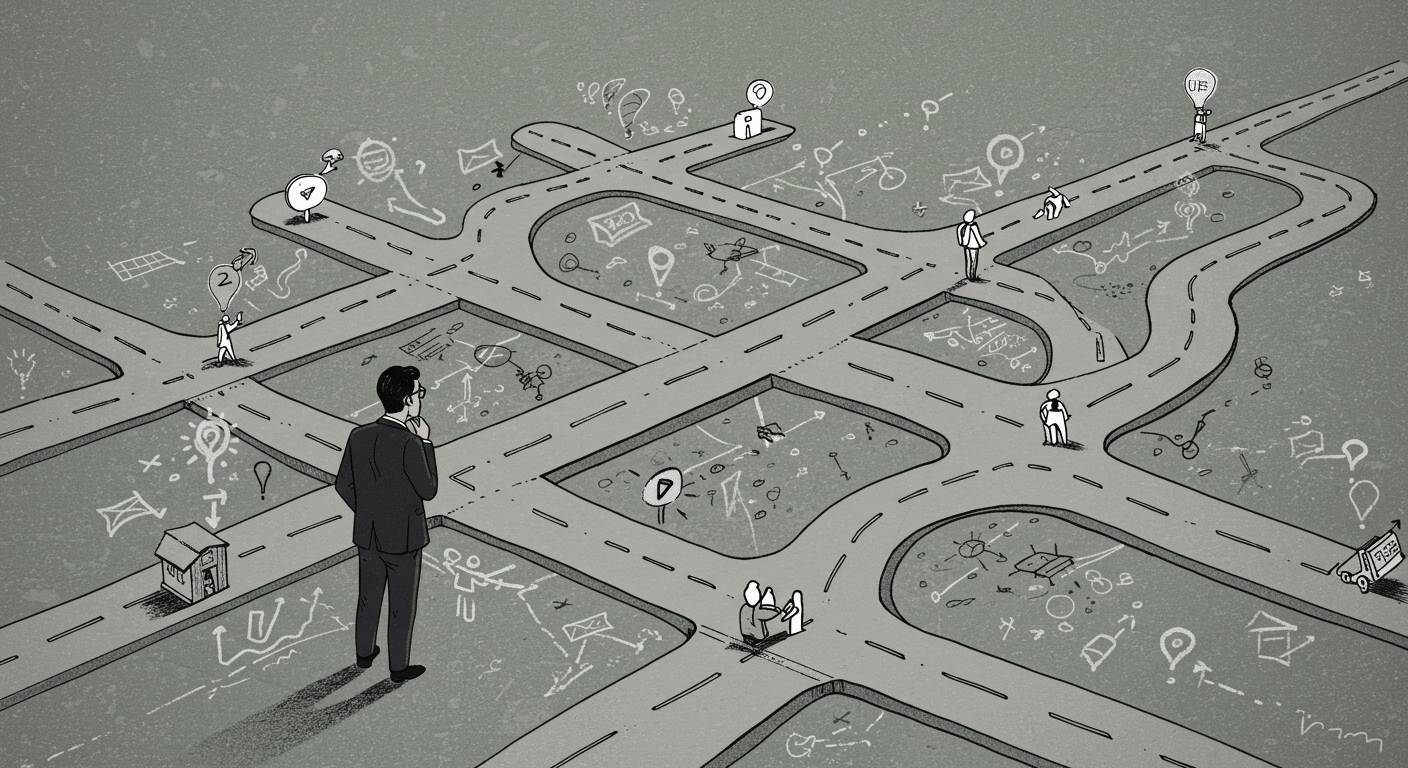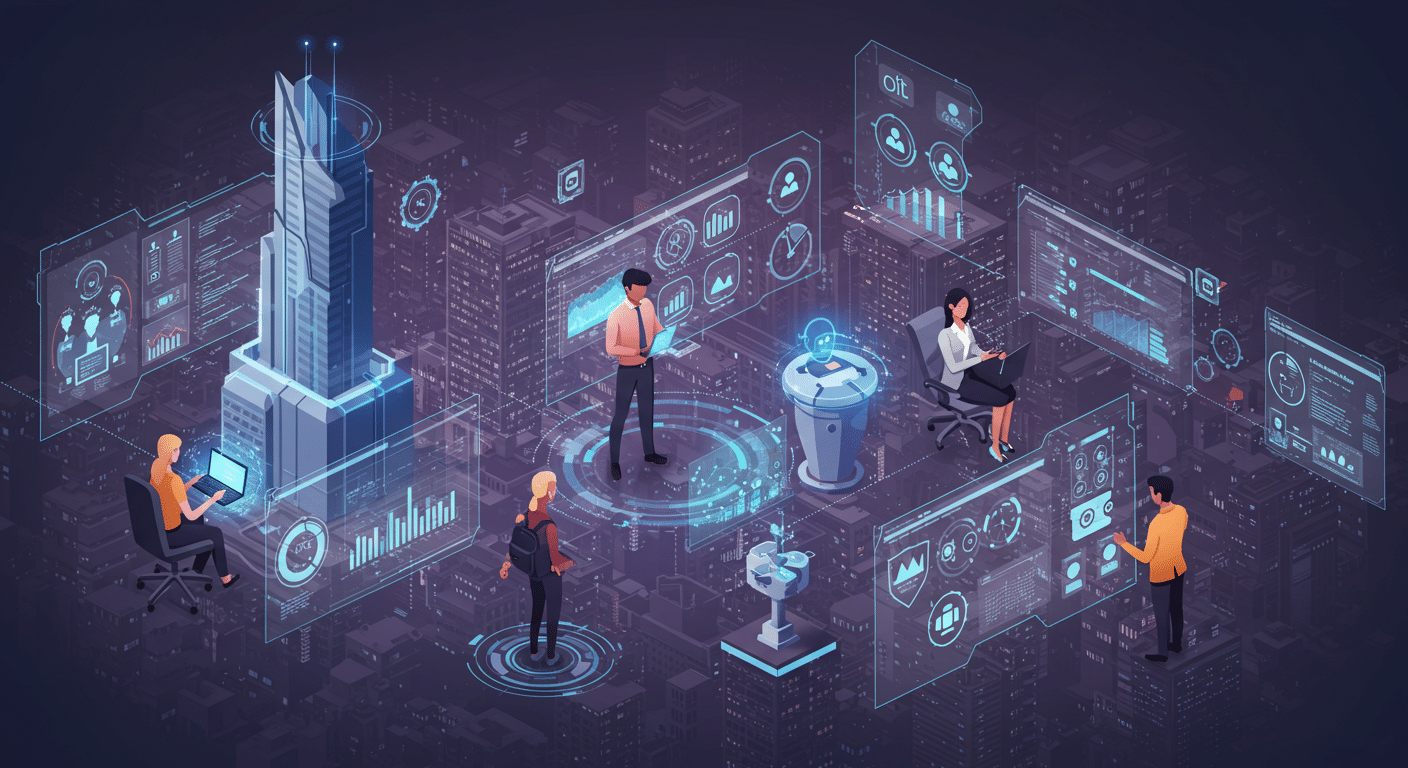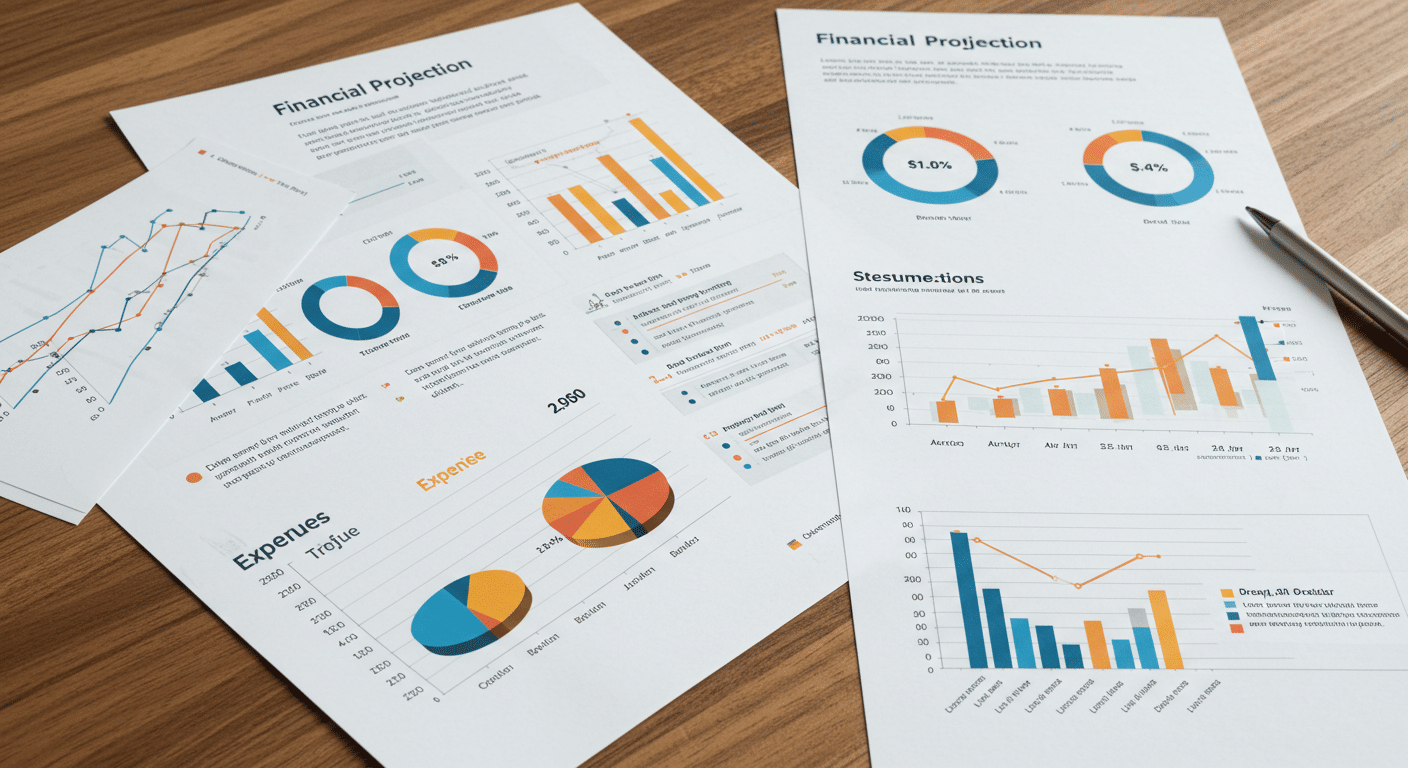Integrations for Priority Updates
In our most recent software release, we’ve expanded our integrations so you can keep your Priority updates synced with external reporting. Check out the details below.
Automate Priority Updates with Salesforce and Zapier
We’re excited to announce that we’ve expanded our Salesforce and Zapier integrations! These improvements will allow you to sync your Priorities to external reporting to keep them updated. With this automation, you’ll be able to spend less time making KPI updates, and more time focusing on activities that will drive your goals forward.
For more information on how to start streamlining your Priorities, check out this page. Or, check out overviews for Salesforce and Zapier integrations if you’re new to them and want to learn more about how they can help your team.
Weekly Summary Performance Email
A reminder that this weekly notification email is available to all admins and is a great way to review your team’s topline performance. When turned on, this email will be sent on Monday mornings, so you can quickly digest goal progress at the start of each week. The email includes the following sections:
Current Status of Company Priorities:
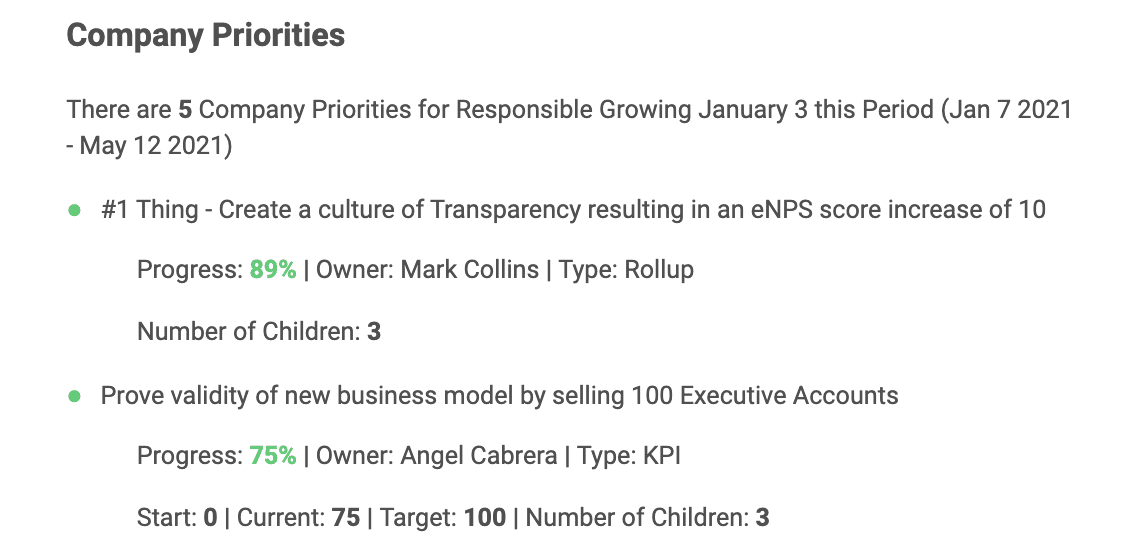
Annual Initiatives for the Current Period:
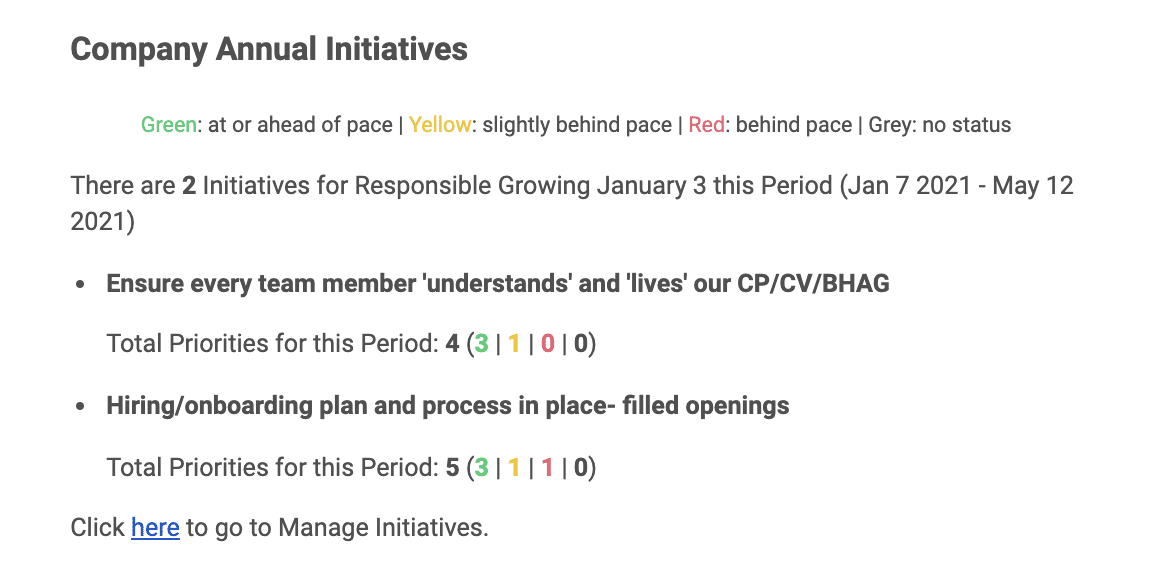
Company Critical Number Status and Week-Over-Week Changes:
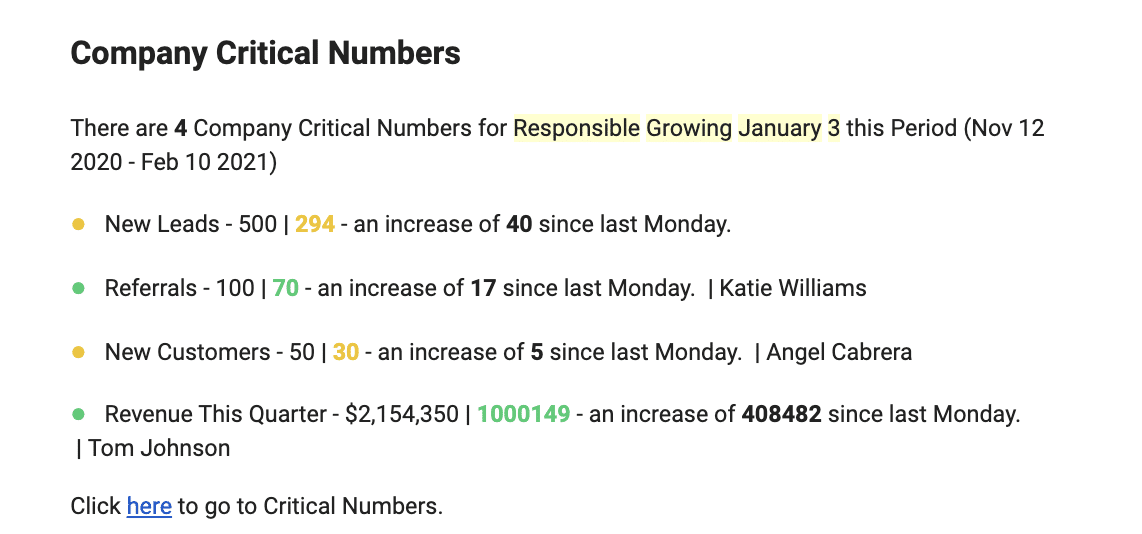
Company Performance Metrics:
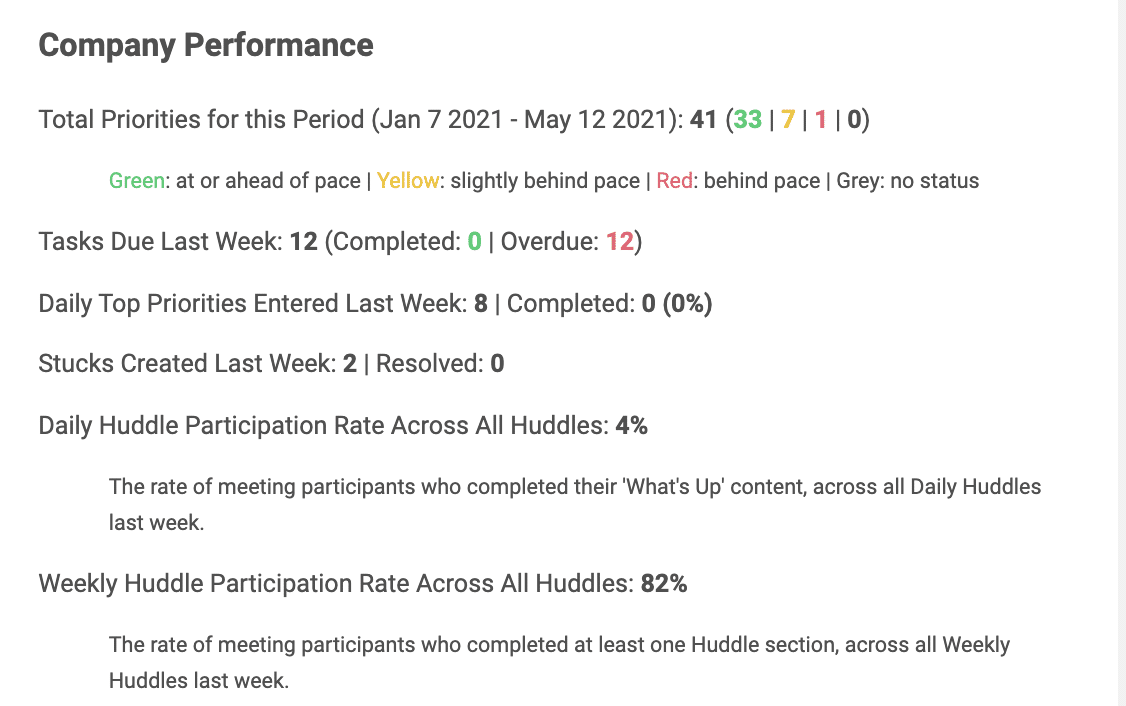
To activate this email, go to your Profile and turn it on in the “Alert Settings” section:
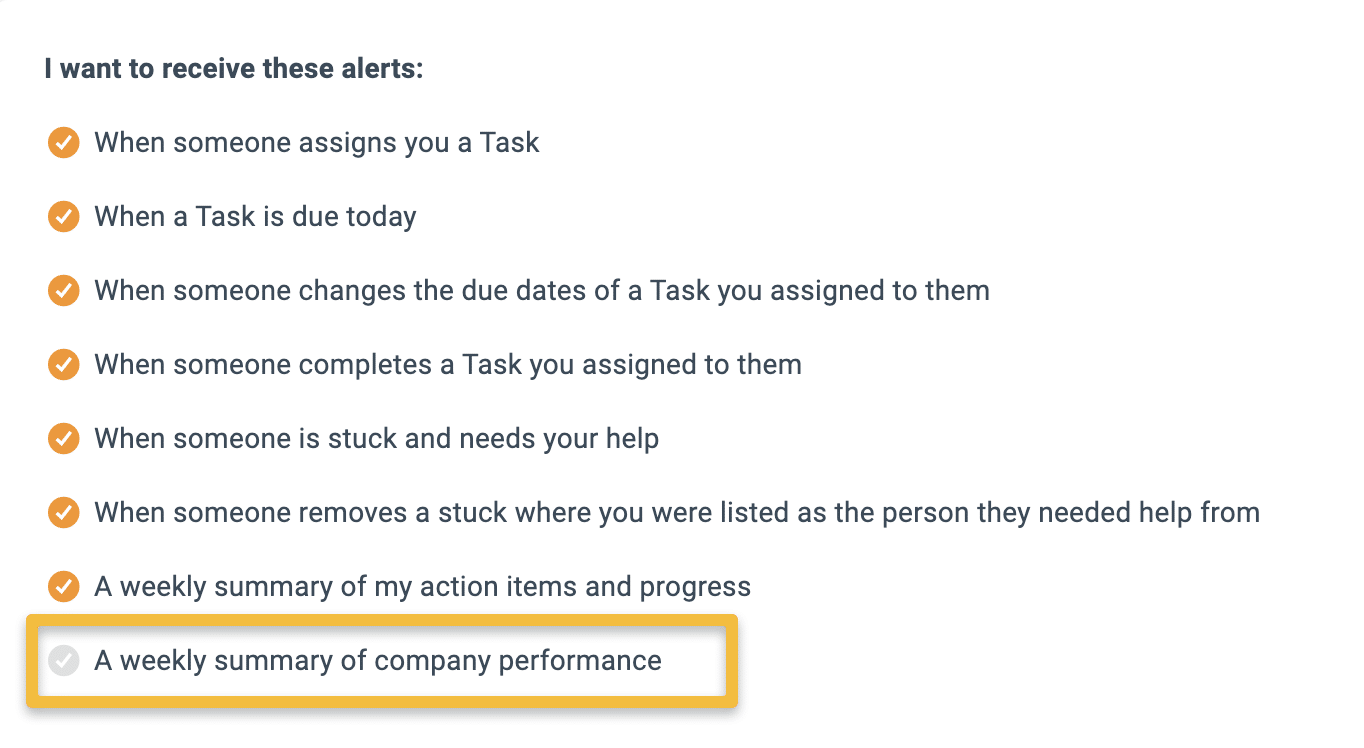
Once the email is turned on, you will also get the option to also include an “Individual Performance” section. If turned on, a portion of the email will also include individual breakdowns of performance for each member of your team.
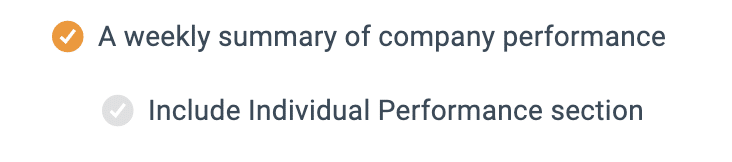
Minor Updates
- Fixed a bug where Huddle updates could sometimes appear on the wrong account if you had multiple accounts open on different browser tabs.
- Removed an unnecessary confirmation message in the mobile app when you assign a Task to someone else.
- Fixed a bug that would prevent a user from deleting a Huddle that had Team-level visibility settings on Priorities or Tasks, if the user deleting the Huddle was not a member.
- Fixed a bug in the Slack integration that was causing /dailyhuddle and /weeklyhuddle slash commands to fail if a member’s What’s Up content contained line breaks.
- Fixed a bug in the Slack integration that sometimes prevented users from connecting their Align profiles to Slack if their Slack workspace was too large. We fixed this problem by using more targeted email and SlackID lookup endpoints that do not require pagination.